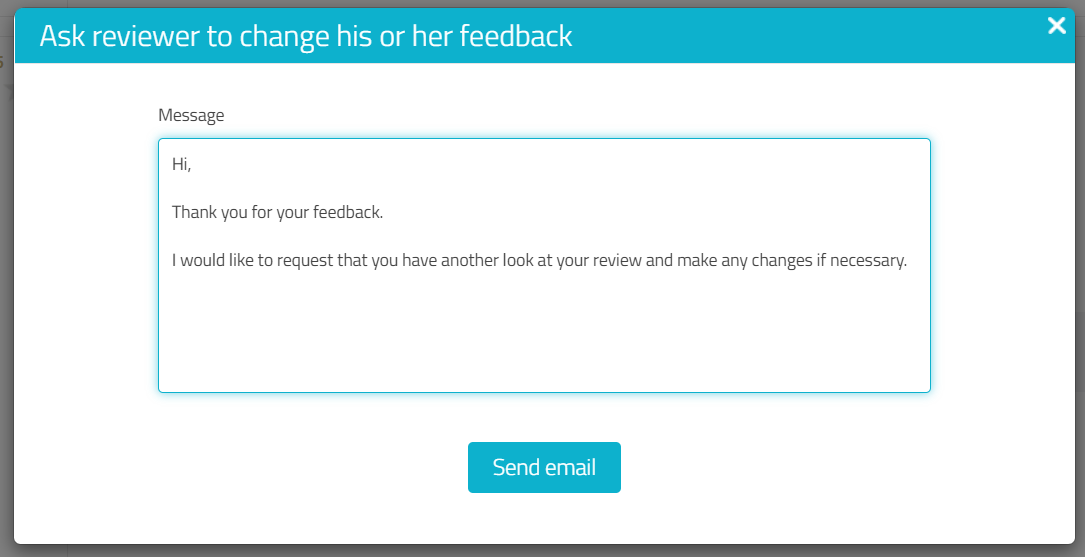- FAQ
- Surveys & Reviews
- Reviews
Asking a person to revise a ProvenExpert review
-
Go to Profile & Reviews in your user account.
-
Scroll to the review you would like to have revised.
-
Click on View rating to see more content and options for the review:
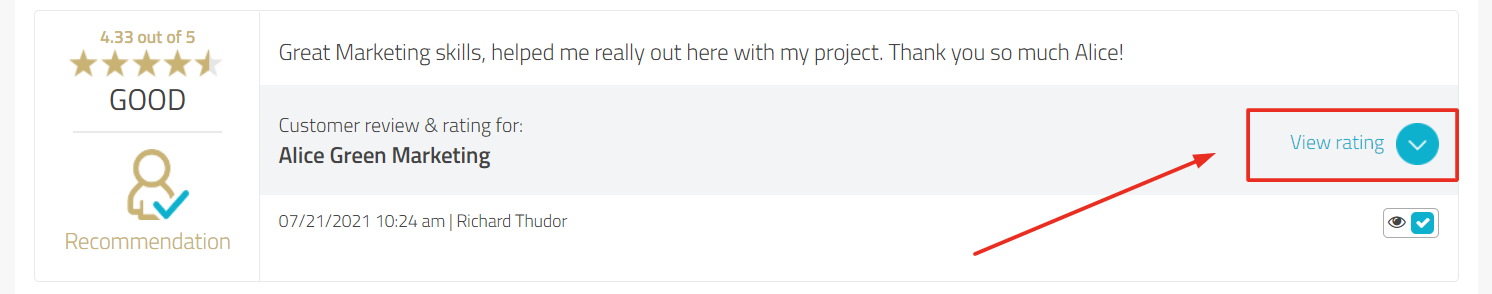
-
Click on Ask reviewer to make a change:
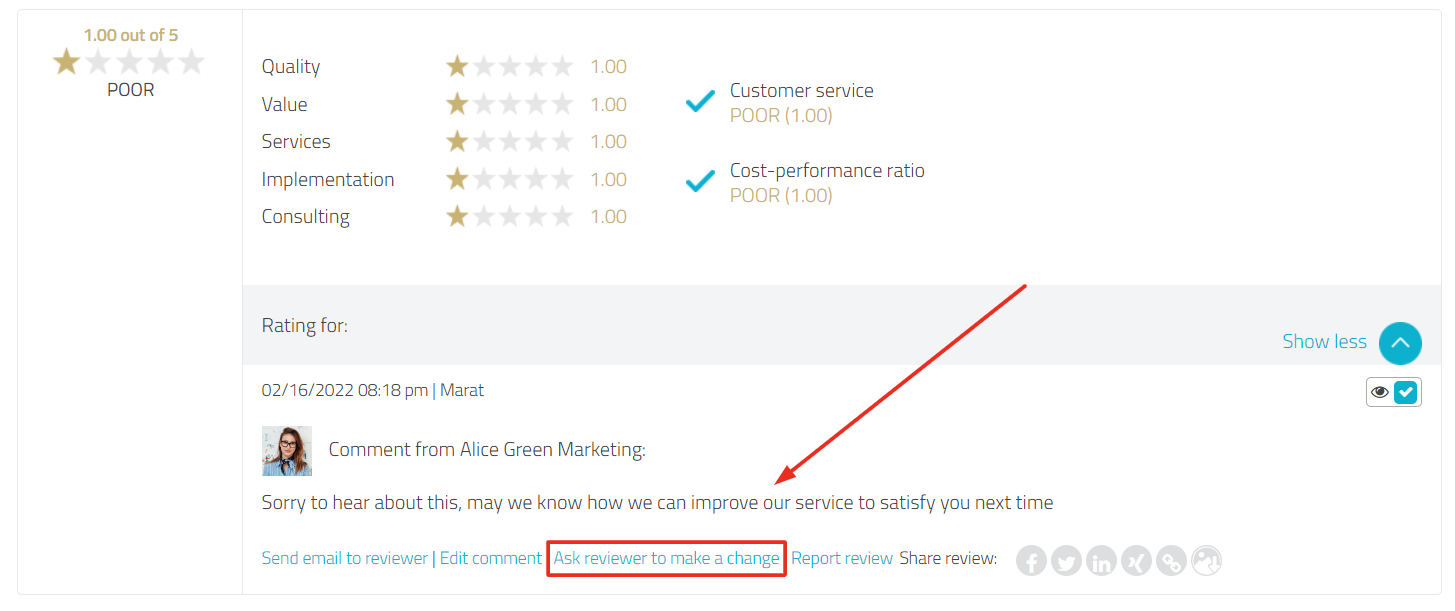
-
Fill out the contact form and submit by clicking on Send Email.