Is it possible to make reviews anonymous when posting them with ProvenExpert’s Social Sharing feature?
- Yes, it is possible to make reviews anonymous when posting them on social media.
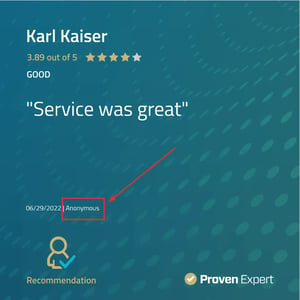
- If the reviews are anonymous on your ProvenExpert profile page, then they will also be anonymously posted on social media channels.
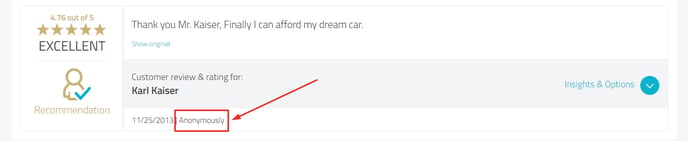
- However, if the reviews are not anonymous on the ProvenExpert profile, they will be posted with the given name of the reviewer.
- To make reviews anonymous, users can go to Administration > Settings and change the way reviews are displayed on their profile to "anonymous".
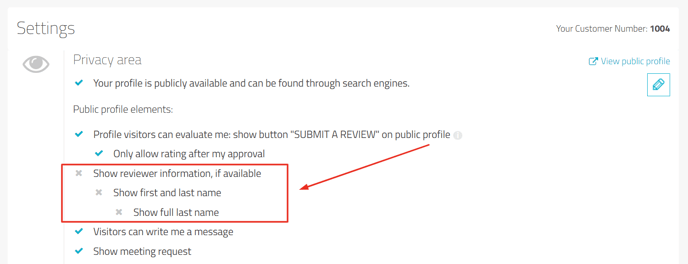
- Once this setting is changed, they can post the reviews anonymously.
- It's important to note that anything published on social media through our Social Sharing feature is based on the information already available on the user's public ProvenExpert profile.
The Social Sharing feature is available for use both during our 30-day trial phase and in the PREMIUM plan.