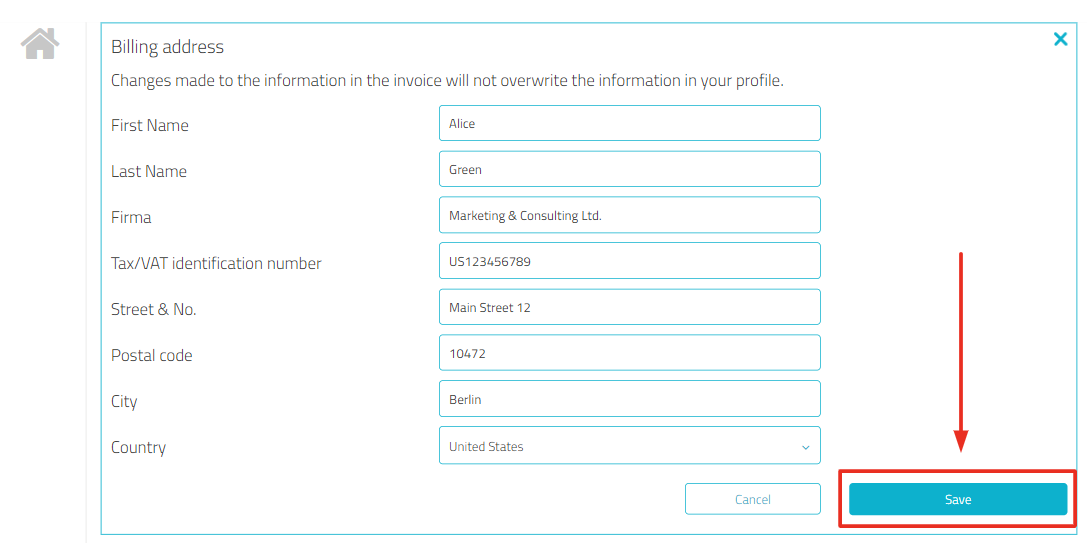How do I change my billing address at ProvenExpert?
Changing your billing address is possible at any time through your ProvenExpert user account.
Important:
Changing your address information on your ProvenExpert profile will not affect your billing address. To change your billing address, please follow the steps below.
- In your ProvenExpert user account, go to the Administration > Subscription & Invoices menu item and then to the Settings tab at the top right of the window:
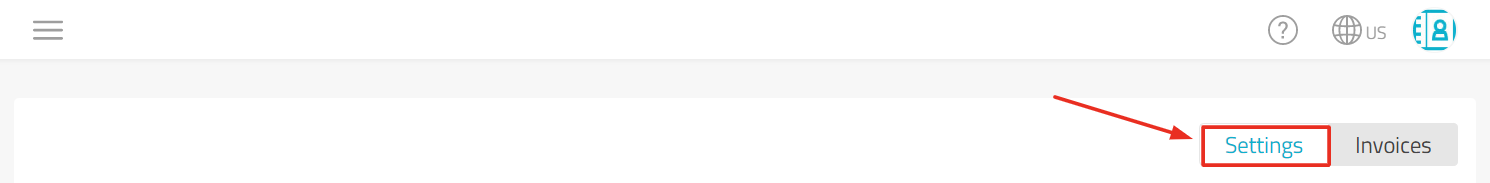
- Scroll down the page further to the "Billing Address" heading.
- Here you can click on the blue pencil to change your billing address:

- After you have entered your changes, click the blue Save button to save your input: