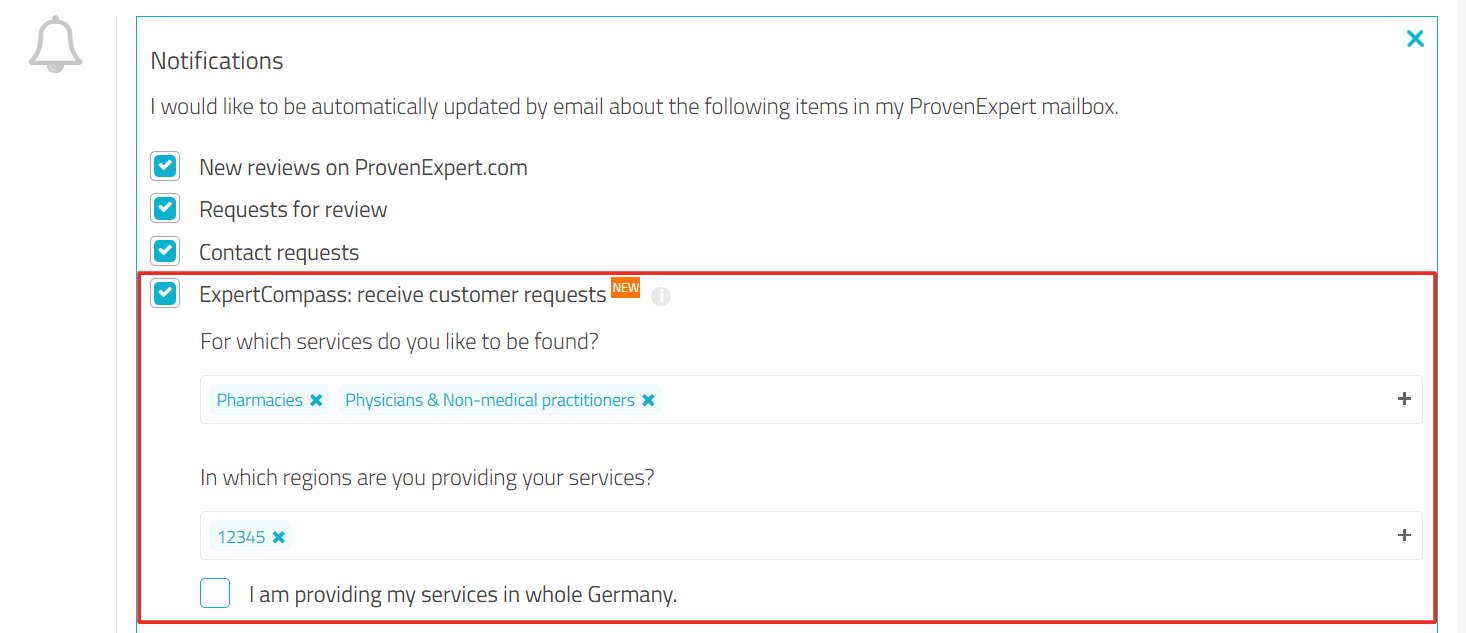How can I become part of ProvenExpert's ExpertCompass?
The ExpertCompass is available for companies located in Germany only.
- You can create a free ProvenExpert profile with which you will be listed on ExpertCompass.
- For this, the profile must be public.
- If you already have a public profile, you can select whether you want to be listed on ExpertCompass in your dashboard under Administration -> Settings in the "Privacy" section.
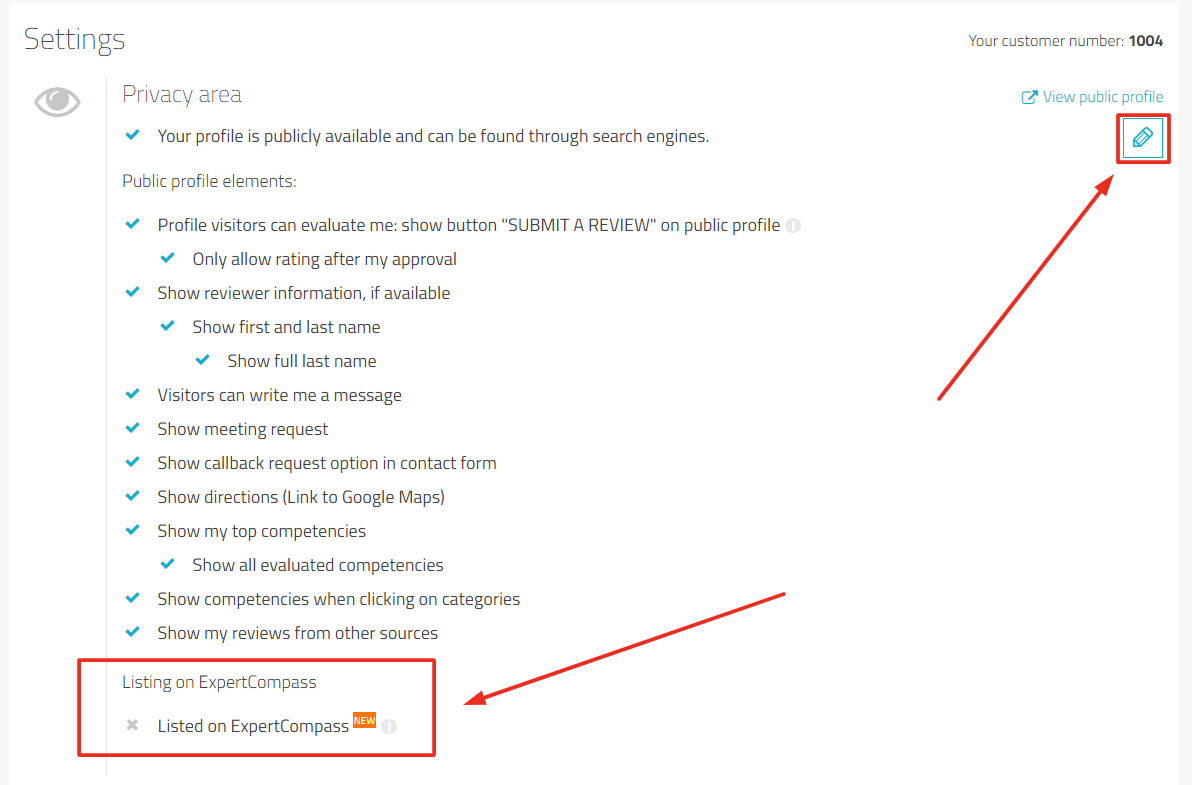
Receive customer requests via ExpertCompass
- To receive customer requests via ExpertCompass, you can check the box "ExpertCompass: receive customer requests" in the Notifications section and select the services and postal code(s) that match your business.
- This way, potential new customers can send you an inquiry via a form in ExpertCompass.