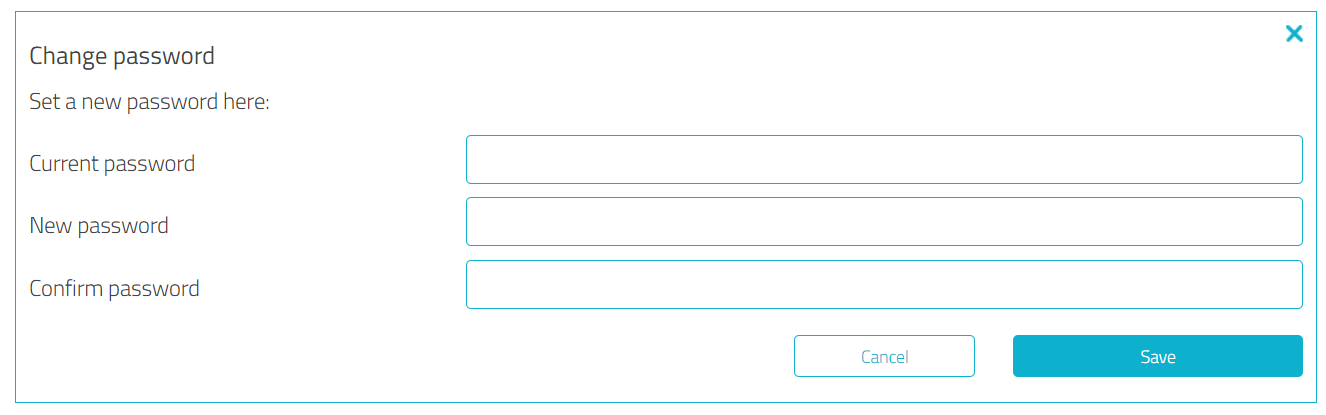- FAQ
- Account & Profile
- User Account
How do I change my password?
-
In your profile, go to "Administration > Settings".
-
Scroll down to User Account to create a new password.
-
To do this, simply click on the blue pencil in the Change password line.

-
Enter the current password and the new password (twice, for confirmation) and confirm with Save.