How do I post reviews using ProvenExpert’s Social Sharing feature?
With the Social Sharing feature exclusively designed for sharing reviews, you can effortlessly promote your feedback and experiences on social media.
The Social Sharing feature is available for use both during our 30-day trial phase and in the PREMIUM plan.
Step-by-step guide on how to share reviews using the Social Sharing feature:
1. Select a review:
-
Navigate to your profile and single out the public review you want to share.
-
Click "view review" to expand the review.
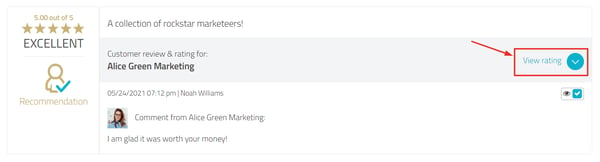
-
Click on “Share review”.
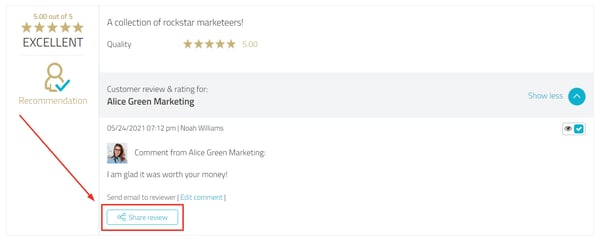
-
Click on the social media icon under “Post review on social media“.
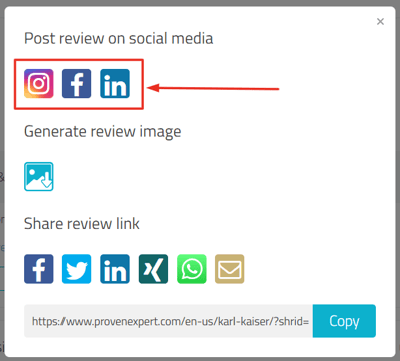
2. Customize the posting text (optional):
-
Once you landed on the Social Sharing feature page - keep or adjust our posting text suggestion to add your own unique touch.
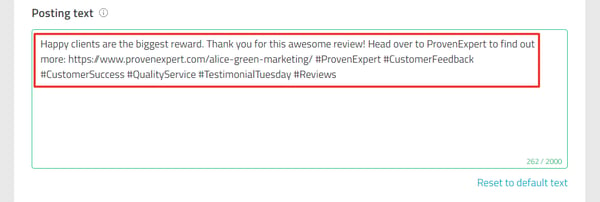
-
Make sure to keep your ProvenExpert profile link included to help readers get access to all your great reviews.
3. Choose a template for the review:
-
To enhance the aesthetics and visual appeal of your post, choose from a selection of templates specifically designed for sharing reviews.
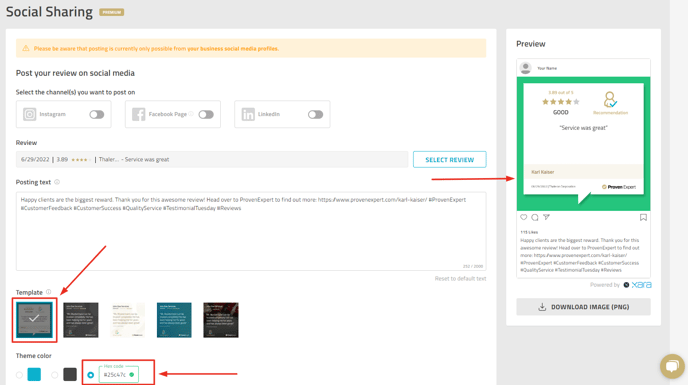
-
You also have the ability to customize the color for one template to align with your branding or personal preferences.
4. Post
-
You’ll be able to see a preview of your template and post on the right at all times.
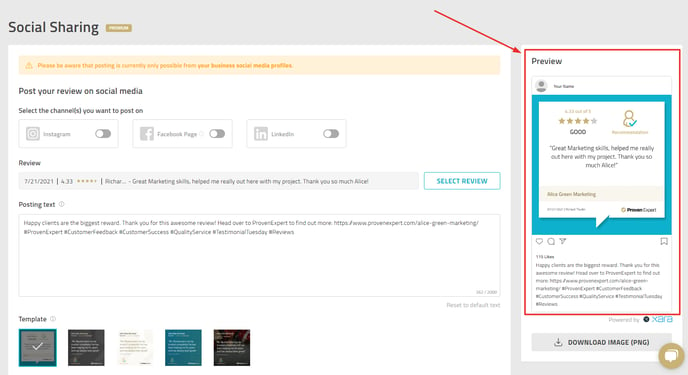
-
Click “Post now” once you are ready for your post to go live.

Alternatively, you can access the feature from:
1. Your ProvenExpert inbox:
-
Go to your inbox and choose any public review.
-
Click to expand the review.
-
Click on “Share review”.
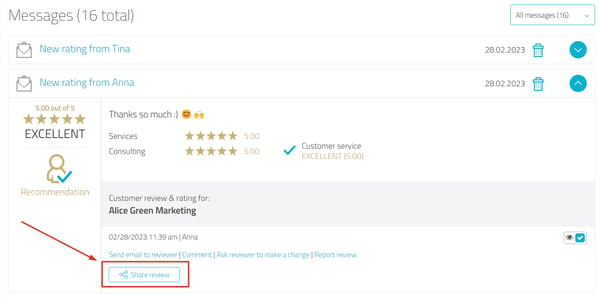
- Click on the social media icons in the section "Post review on Social Media".
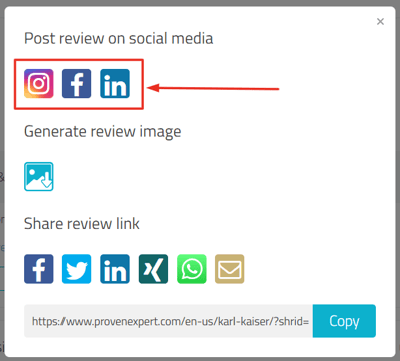
-
Then follow the steps as explained above.
2. The Social Sharing feature page directly:
-
Go to Reputation Boost > Social Sharing.
-
Then follow the steps as explained above.
Download your review image
- Our social sharing feature doesn't just allow you to share your reviews on social media, but also lets you download them as image files.
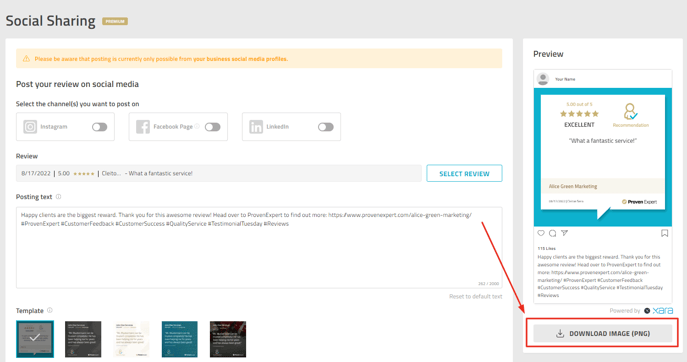
- You can then use these images on your website or other marketing materials.
- Depending on the template you choose, you can download different versions of the same review with varying appearances:
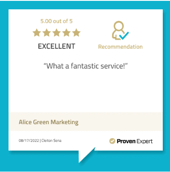

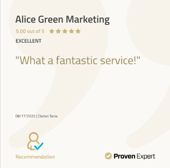
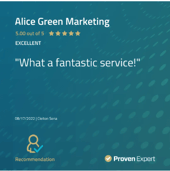
- You can choose a custom background color for one template to personalize your downloaded review image, which enhances brand recognition and strengthens your visual identity.
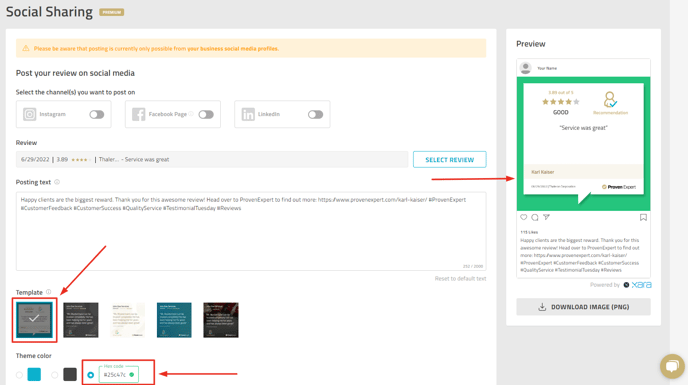
- With these easy steps, you can quickly leverage the Social Sharing feature to showcase your reviews on social media or elsewhere online.
- Sharing valuable feedback eliminates the need for you to manually copy and paste content, as the feature streamlines the process and saves time.
Important: Please be aware that posting on Facebook and Instagram is only possible with business profiles.