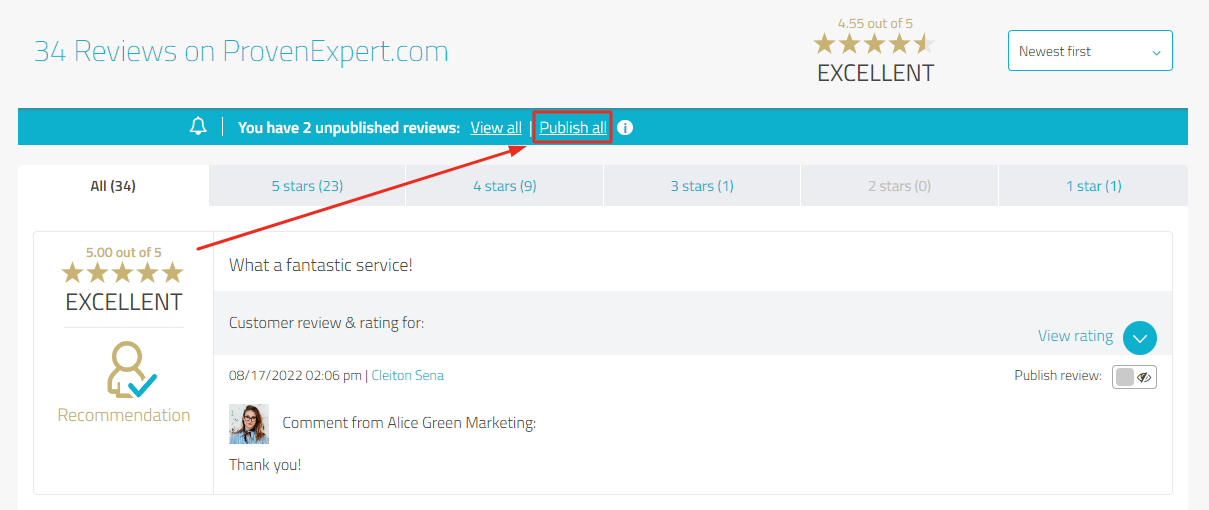How do I publish my ProvenExpert reviews?
Publish individual reviews
-
When you are logged in, open your profile and go to the lower part with the ProvenExpert reviews.
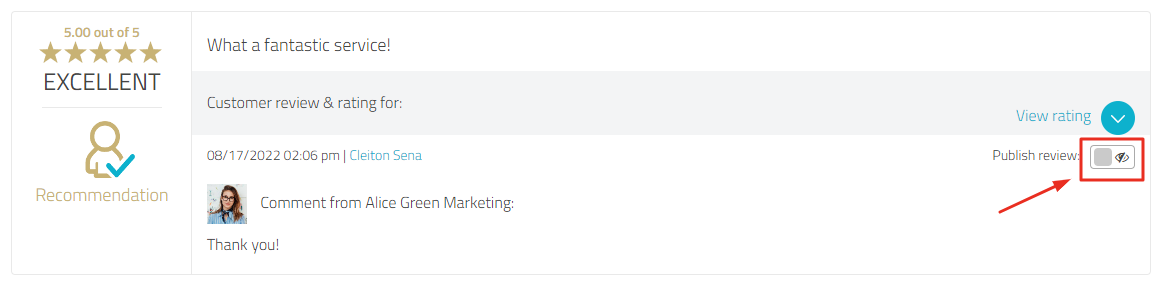
-
To make the review public, click the Publish Review button so that the eye is no longer crossed out:

Publish all reviews at once
-
When you are logged in, open your profile and go to the lower part with the ProvenExpert reviews.
-
Click on publish all to make all unpublished reviews public.