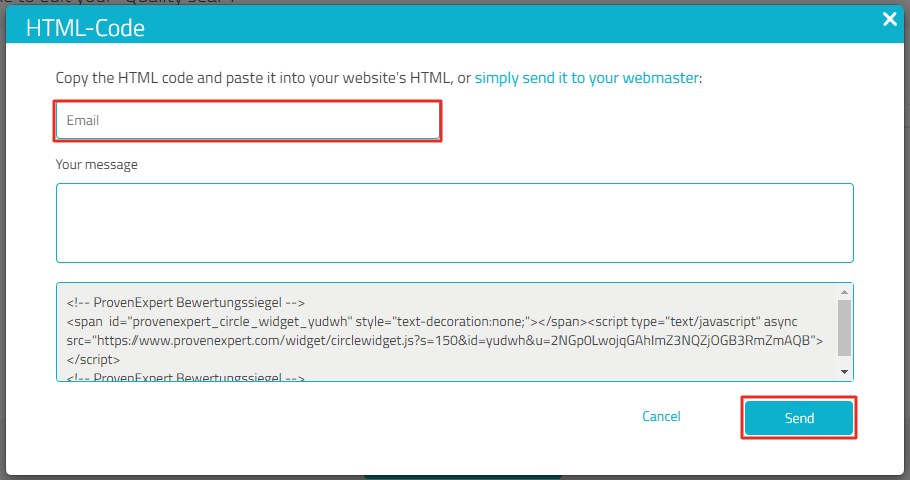PRO Seal
-
Go to Reputation Boost > PRO Seal.
-
Select the button PRO Seal Generator in the top right corner.
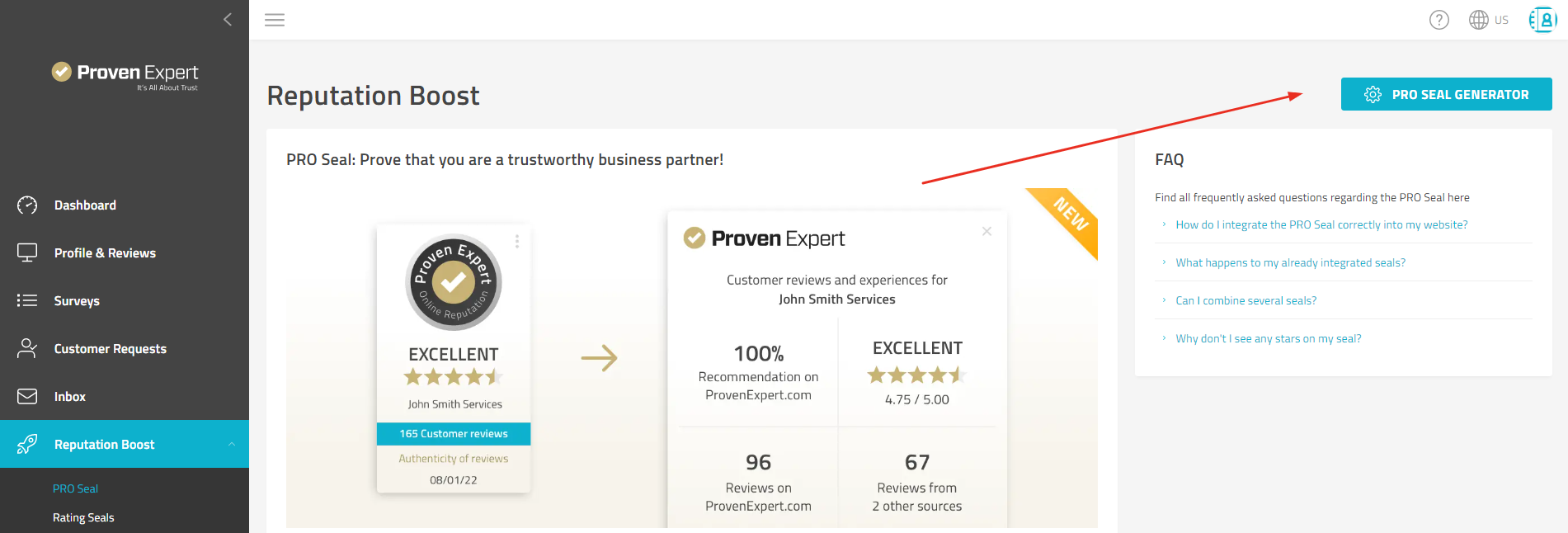
-
Adjust the settings you want and click on </> Generate HTML Code
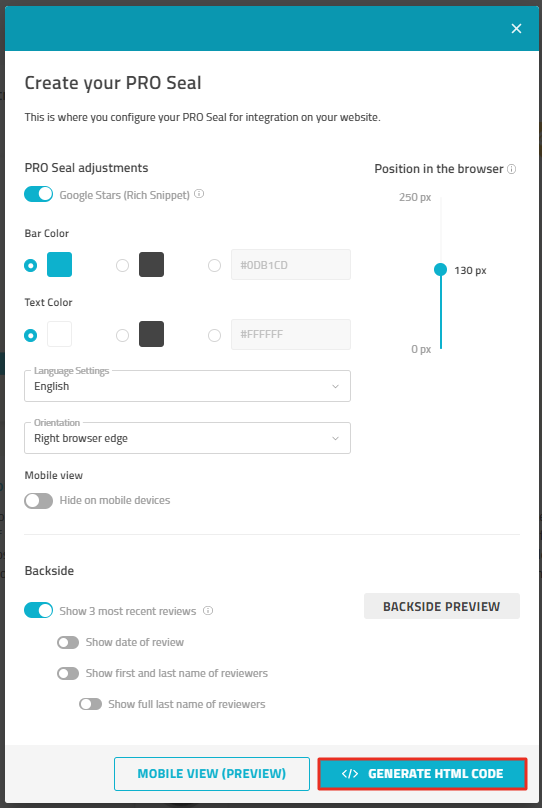
-
Click on Copy HTML Code to then integrate it on your website
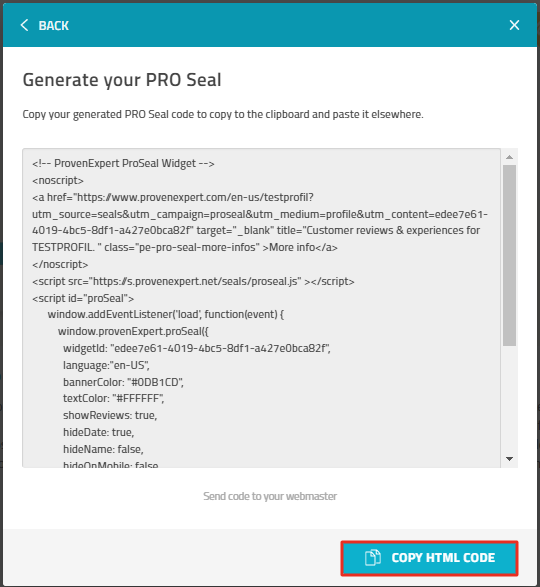
OR
-
Send the code to your webmaster / website administrator.
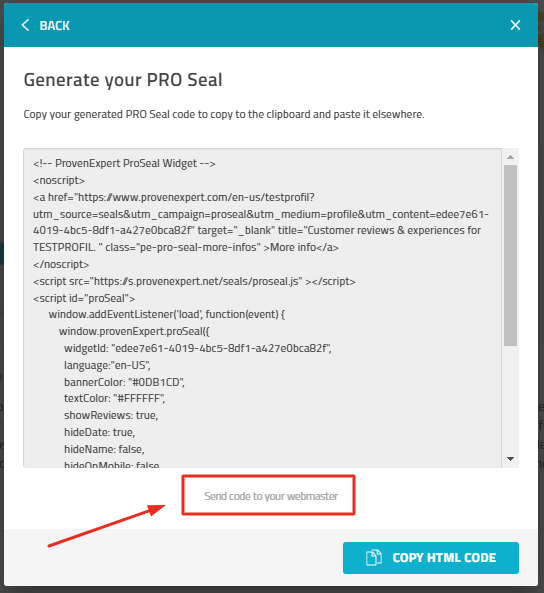
-
To do this, insert the e-mail address of your webmaster and click on Send HTML code.
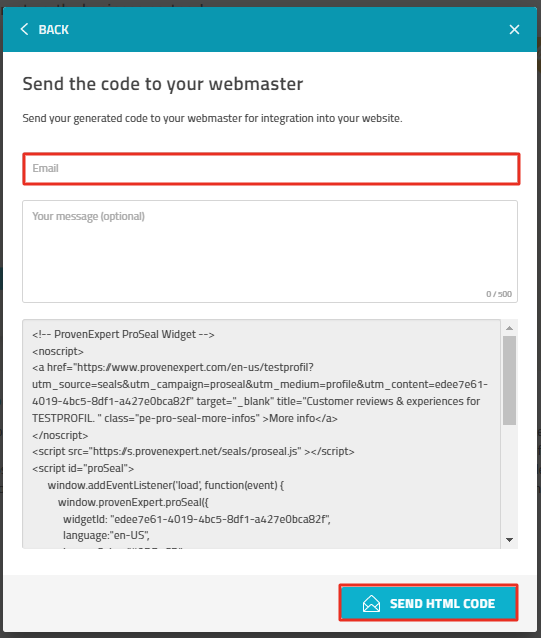
HTML code for additional rating seals
-
In the menu, go to Reputation Boost > Rating Seals.
-
Select a seal:
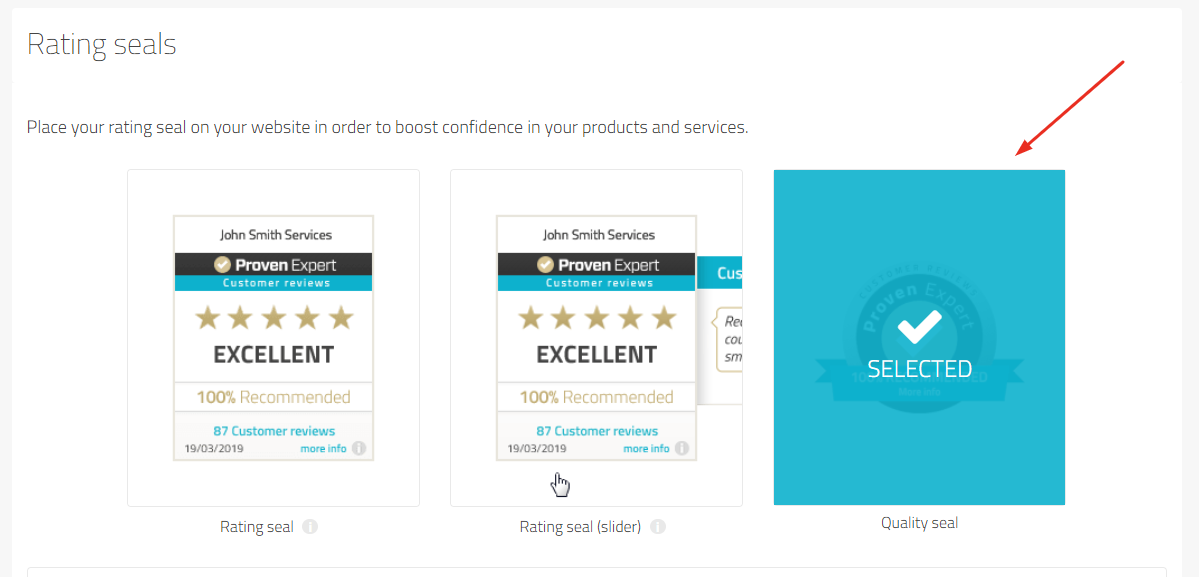
-
At the bottom of the page is the section where you can customise the seal.
-
Here you can use the button to generate the HTML code.
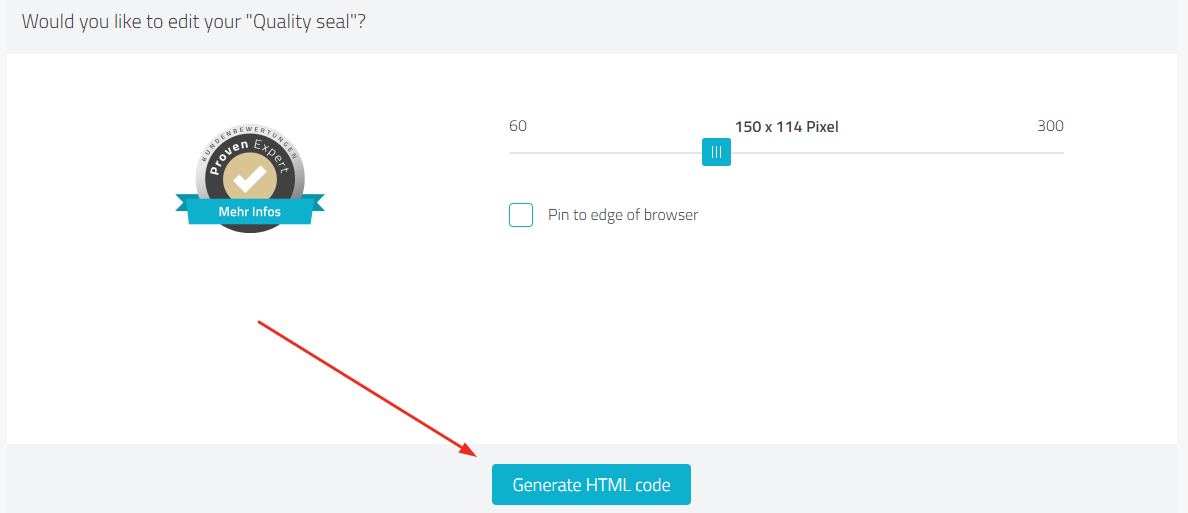
-
Copy the code to integrate it into your website.
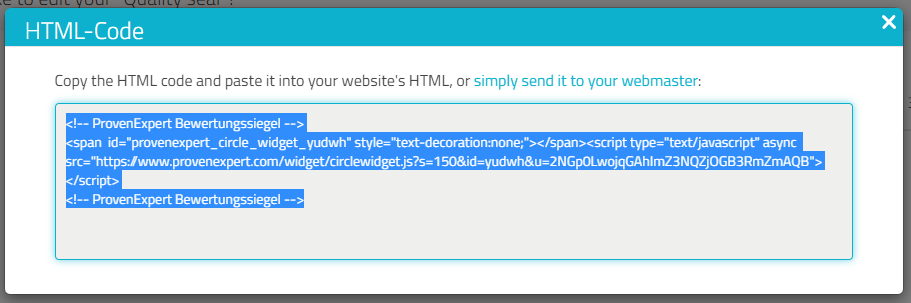
OR
-
Send the code to your webmaster / website administrator by following the link "send it to your webmaster":
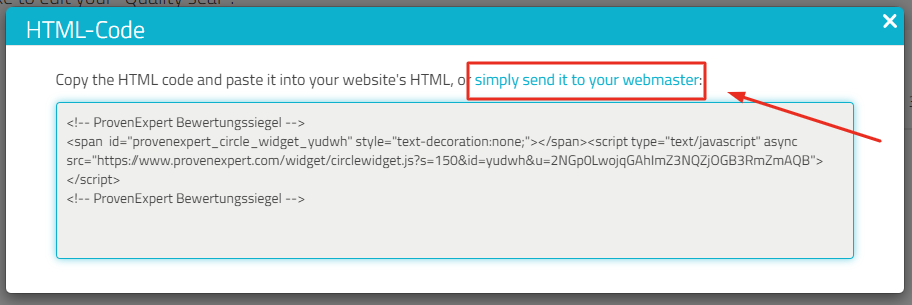
-
Enter your webmaster's email address and a message and click on send.