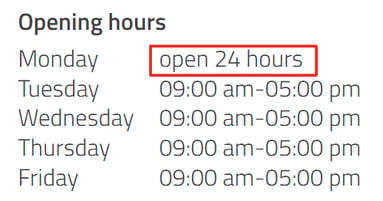How can I change the opening hours on my ProvenExpert profile?
-
Go to Profile & Reviews.
-
Here you can change all company details.
-
To change the opening hours, simply click on the blue pencil next to the opening hours.

Open 24 hours / all day
- To indicate that your company is open all day, simply select the time frame 12:00AM to 12:00AM:
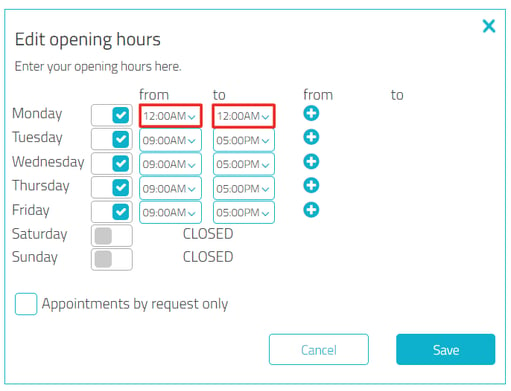
- Once you have clicked "Save", the words "open 24 hours" will appear on your public profile: