How do I deactivate a survey in my ProvenExpert account?
-
Go to Surveys in your user account.
-
Click on the pencil in the survey you want to deactivate.
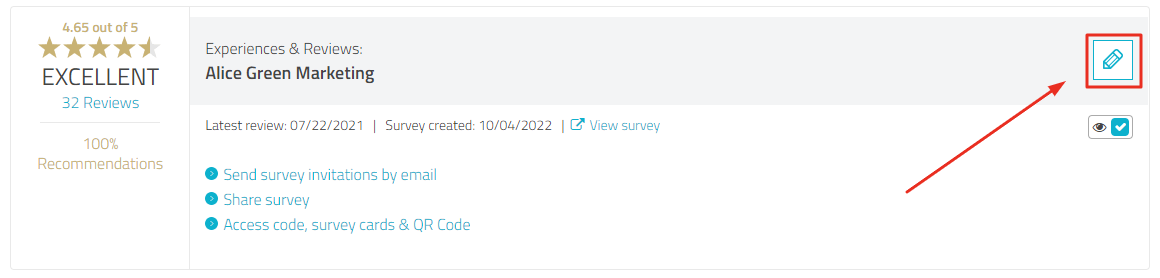
-
Now select "Deactivate survey”.
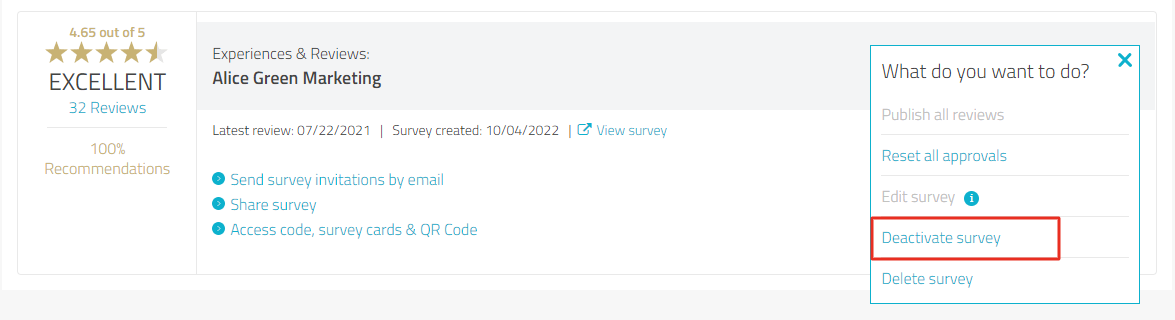
Good to know:
-
Deactivating a survey means that no one can participate in the survey any more, not even users who have already been invited. (The survey is no longer open to the public).
-
You can reactivate the survey at any time after deactivation.
-
The ratings given to the deactivated survey will still remain.