How do I disconnect my social channel to ProvenExpert for the Social Sharing feature?
If you wish to disconnect your social channel from the Social Sharing feature, simply follow these steps:
-
Go to the "Connected Accounts" page: Navigate to the side navigation menu and locate the "administration" section. Under this section, you will find the "Connected Accounts" page.
-
Find your social media account: On the "Connected Accounts" page, you will see the name of your social account listed.
-
Click on the "Disconnect" button: Locate your social account name and look for a button labelled "Disconnect" next to it. Simply click on this button to initiate the disconnection process.
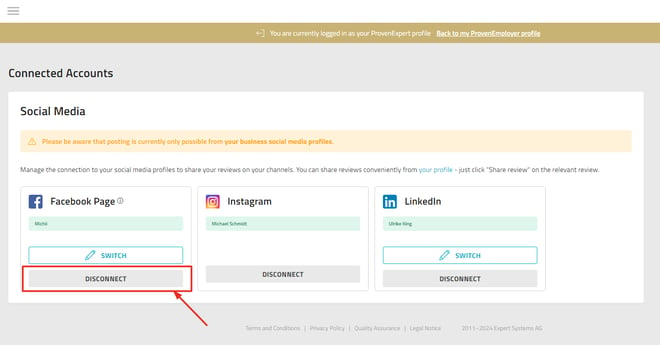
Please note that after disconnection, you will no longer be able to post content directly to your social channel using this feature.
The Social Sharing feature is available for use both during our 30-day trial phase and in the PREMIUM plan.