How do I link my LinkedIn profile to ProvenExpert to post reviews?
To use the social sharing feature for LinkedIn, you will be asked to log in to LinkedIn directly at the beginning.
There are two methods to add your LinkedIn account
Option 1: Connect LinkedIn during the posting process on the Social Sharing page
- To publish your review in a post, you need to activate the social media channel you want to post on by flipping the switch for LinkedIn:

- You will then be asked to connect your LinkedIn channel. An extra window will open for this.
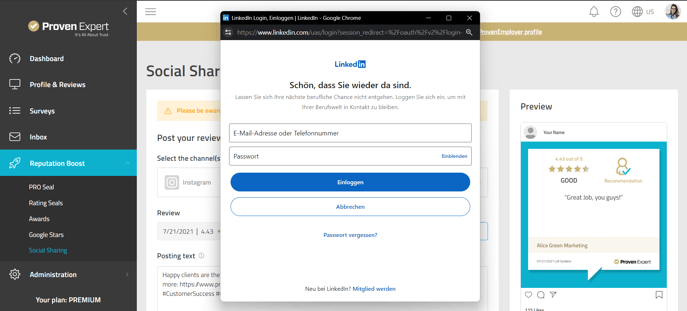
- At this point, you can either enter your existing LinkedIn credentials or create a new LinkedIn account.
- Make sure that you grant the requested permissions in the login process to enable you to post directly to your LinkedIn channel with ProvenExpert.
- "XARA Cloud Campaign Publisher" refers to our tech partner XARA GmbH.
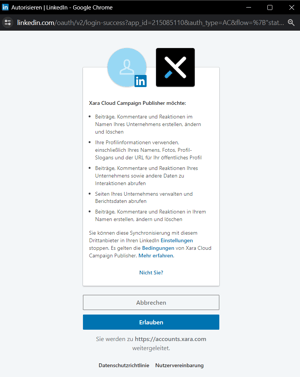
- If you have one or more LinkedIn pages in addition to your LinkedIn profile, you will be asked to choose where you would like to post, in the initial set-up.
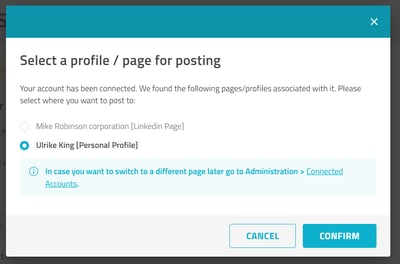
- You can then change your selection at any time here: Administration > Connected Accounts page by clicking "SWITCH":
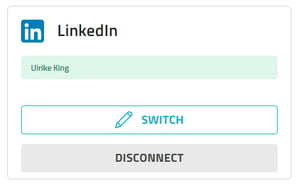
2. Using the Connected Accounts page to connect to LinkedIn
- Alternatively, you can navigate to the "Administration" section in the side navigation, where you will find the "Connected Accounts" page.
- On this page, you'll have the option to "Connect" specifically for LinkedIn. Clicking this option will initiate the connection process as described above.
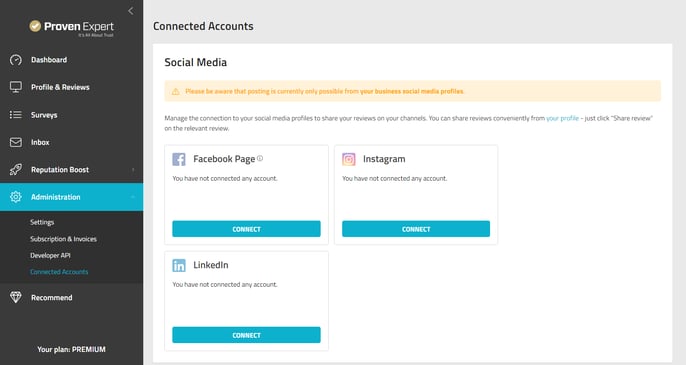
- You will be prompted to enter your LinkedIn credentials and provide permission for our platform and our trusted tech partner XARA GmbH to post on your LinkedIn channel.
Once connected, you can seamlessly share your content on LinkedIn using the Social Sharing feature.
- The process of connecting your social channels to ProvenExpert is safe and secure.
- We value your privacy and will never take any actions without your explicit permission.
- You are in complete control of your social media accounts and have the sole authority to manage the connection. This means that you can disconnect at any time on the Connected Accounts page.
The Social Sharing feature is available for use both during our 30-day trial phase and in the PREMIUM plan.