- FAQ
- Surveys & Reviews
- Internal Surveys
How do I create an internal ProvenExpert survey?
Internal surveys are particularly useful if you are offering a new service or product and want to get an initial feel for it. The feedback and reviews will not be shown publicly - they are for your eyes only.
-
In the menu, go to Surveys > Create new survey and tick the box Issue internal survey.
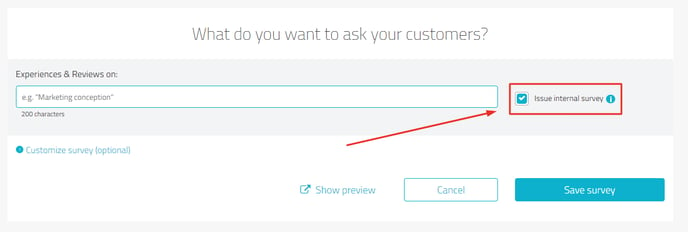
-
Alternatively, you can switch off the eye next to an active survey, in order to use the feedback for internal purposes only.
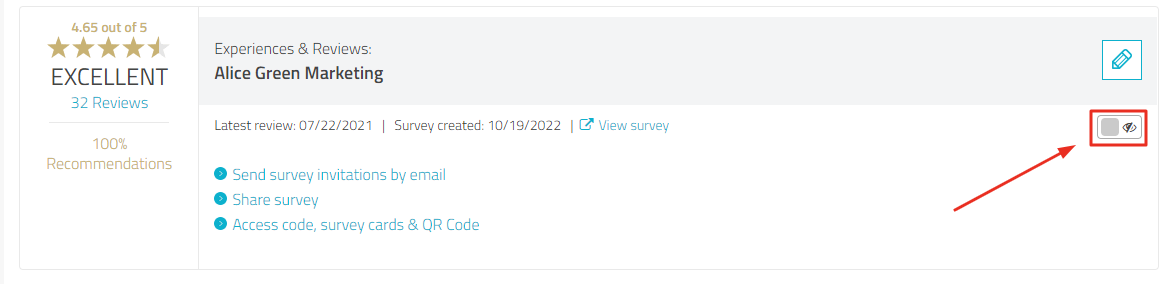
The option to use internal surveys is available to you in the PLUS and PREMIUM packages.