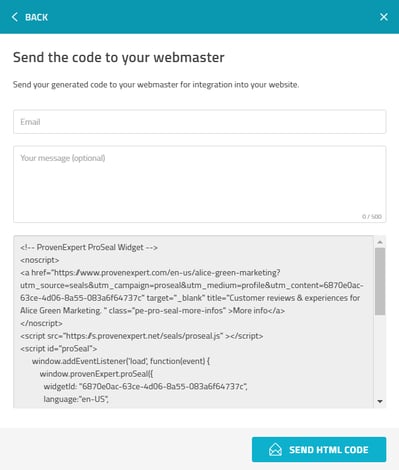The PRO Seal is available free of charge in all packages.
Prerequisite: your ProvenExpert profile needs to be published in order to integrate the PRO Seals into your website.
- To integrate the PRO Seal into your website, go to Reputation Boost > PRO Seal in your ProvenExpert account.
- Select the display option for your seal (floating or embedded) and click on Get the seal.

- Customize the following options of your seal according to your requirements:
- Include Google Stars (Rich Snippet) code, available in PLUS and PREMIUM packages.
- Customize colors on the PRO Seal
- Customize text color on the PRO Seal
- Language: German, English or display it in the language of your website
- Alignment: display on the left or right browser edge (should you have chosen the floating PRO Seal)
- Mobile view: hide PRO Seal in mobile view or not
- Ratings on the back: select whether you want to display the most recent 3 ratings, the rating date, first and last names of the reviewee or not
- Hide back side: select whether you want to display the back side or not for the embedded PRO Seal
- Include Google Stars (Rich Snippet) code, available in PLUS and PREMIUM packages
Good to know:
By integrating the Google Star code (rich snippet), you direct the attention of users to your web page in the organic search results.
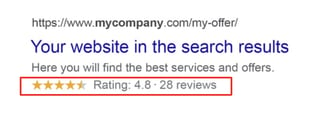
- After choosing your preferences, click on Generate HTML Code:

- You can embed the code directly:
Please paste the generated HTML code into the <body> tag of your web page.
It is recommended to insert it in the footer, or just before the closing </body> tag.
Or
- You can send the code to your webmaster, by clicking "Send code to your webmaster":
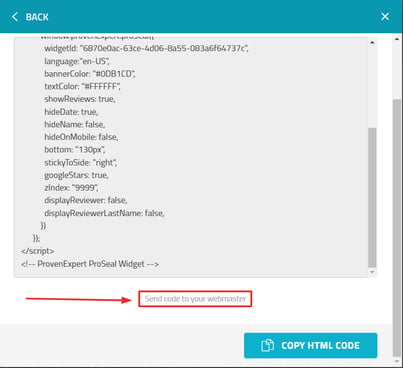
- Some input fields will open, where you only have to enter the email address of your webmaster and if needed, a text. The code is automatically attached to the email: