Where do I find my invoices and how will I be billed by ProvenExpert?
Find invoice in user account
- You can also retrieve your invoice in your user account at any time, simply go to the side menu under Administration > Subscription & Invoices
- At the top right of the Subscription Settings & Invoices page, switch to the "Invoices" tab:
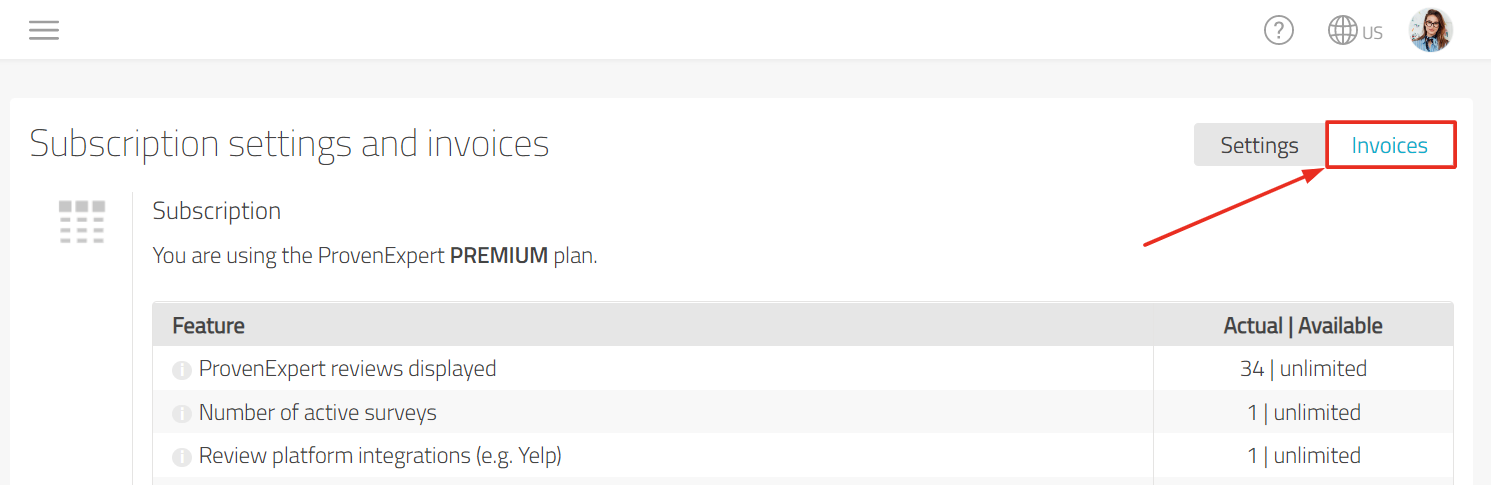
- Here you can find a list of all your invoices:
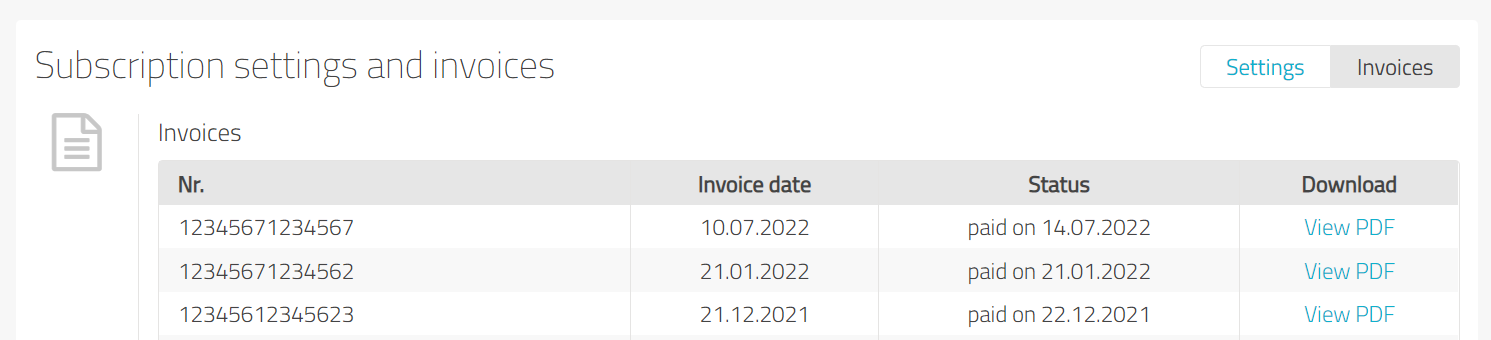
How will I be billed by ProvenExpert?
-
Billing takes place via our partner Fastbill.com.
-
When you book a service package, you will be invoiced for one month or one year in advance, depending on the selected payment method (monthly or annual payment).
-
The invoice amount will be debited from your specified credit card, PayPal or bank account. In the case of an annual payment, a bank transfer is also possible.
-
After completion of the booking and at each renewal of the term, you will receive your invoice by email (PDF).