- FAQ
- Surveys & Reviews
- Surveys
Invite to the survey with a ProvenExpert QR code
-
In your user account, under the menu item Surveys, you will find the item Access code, survey cards & QR Code for each survey.
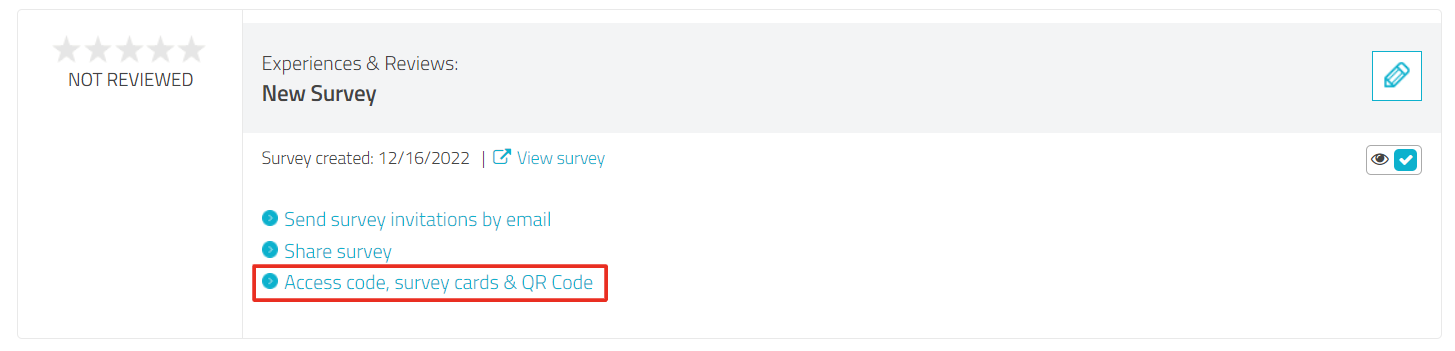
-
By clicking on Access code, survey cards & QR Code, the item expands and gives you the option to download your QR code as a file.
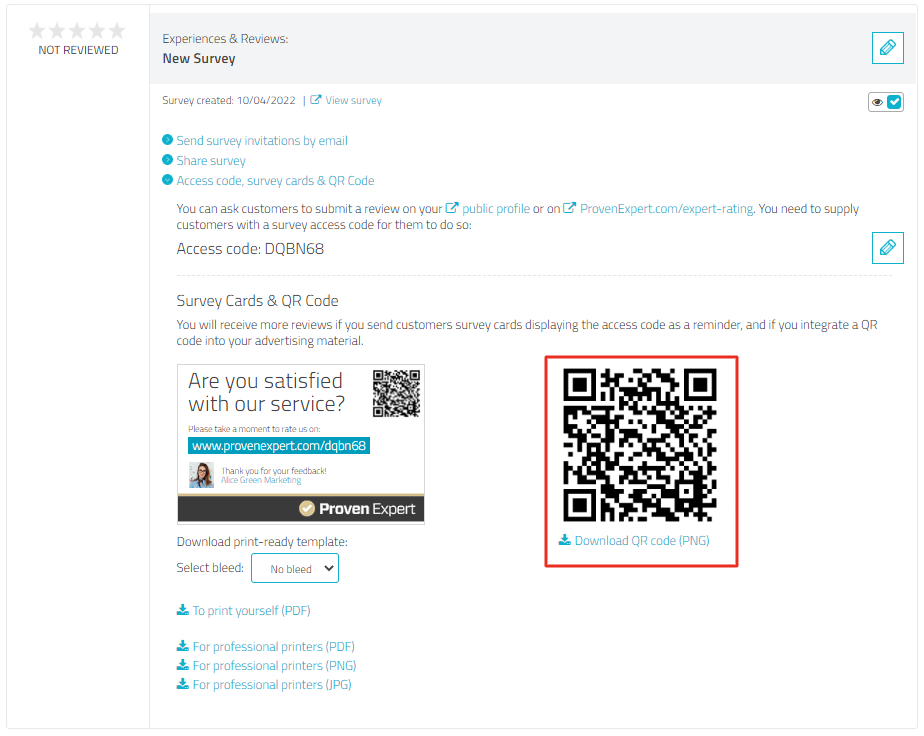
Tip:
You can use the QR code both digitally and on printed materials, i.e. e.g. in presentations or on brochures.