What can I do if the ProvenExpert PRO Seal covers some content on my website on mobile devices?
For the floating PRO Seal, we offer you the option of hiding the seal on mobile devices, otherwise you can use the embedded version of the seal.
Current options for positioning the PRO Seal on mobile devices:
- If you opted for the floating PRO Seal then you can decide whether to position the PRO Seal on the left or right edge of the screen for viewing on desktop and mobile devices. If you decide on the right edge, this will be adopted for all device types.
- The PRO Seal is always displayed on mobile devices at the bottom of the corresponding corner.
- The website visitor has the option to minimize the PRO Seal in the mobile view - all he/she has to do is click the minimize symbol (the minus) at the top right of the PRO Seal:
How do I hide the PRO Seal on mobile devices?
As an alternative to the floating PRO Seal, you can also use the PRO Seal for embedding. This way, the seal appears as one of your content elements in the website context and does not cover any other elements.
- To hide the floating PRO Seal on mobile devices, a new PRO Seal needs to be generated and then re-integrated on your website.
- To do this, go to Reputation Boost > PRO Seal in the side navigation of your user account and click on the Get the seal under the floating PRO Seal option.
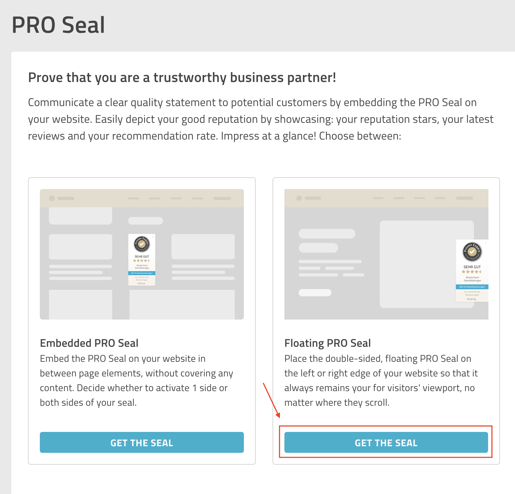
- In the generator itself, you can make your desired settings (adjust colors, positioning, etc.).
- Under Mobile View, deactivate the switch for "Show on mobile devices" here. Thus, the seal will no longer be displayed at less than 600px width.

- By clicking on "Generate HTML Code" your code will be created and you can place it on your website.

Important:
If you are already using the PRO Seal and now want to use the hide on mobile option, following needs to be done: remove the old PRO Seal code from your website. Replace it with the new code that includes the "Hide on mobile devices" setting.
If you are already using the PRO Seal and now want to use the hide on mobile option, following needs to be done: remove the old PRO Seal code from your website. Replace it with the new code that includes the "Hide on mobile devices" setting.