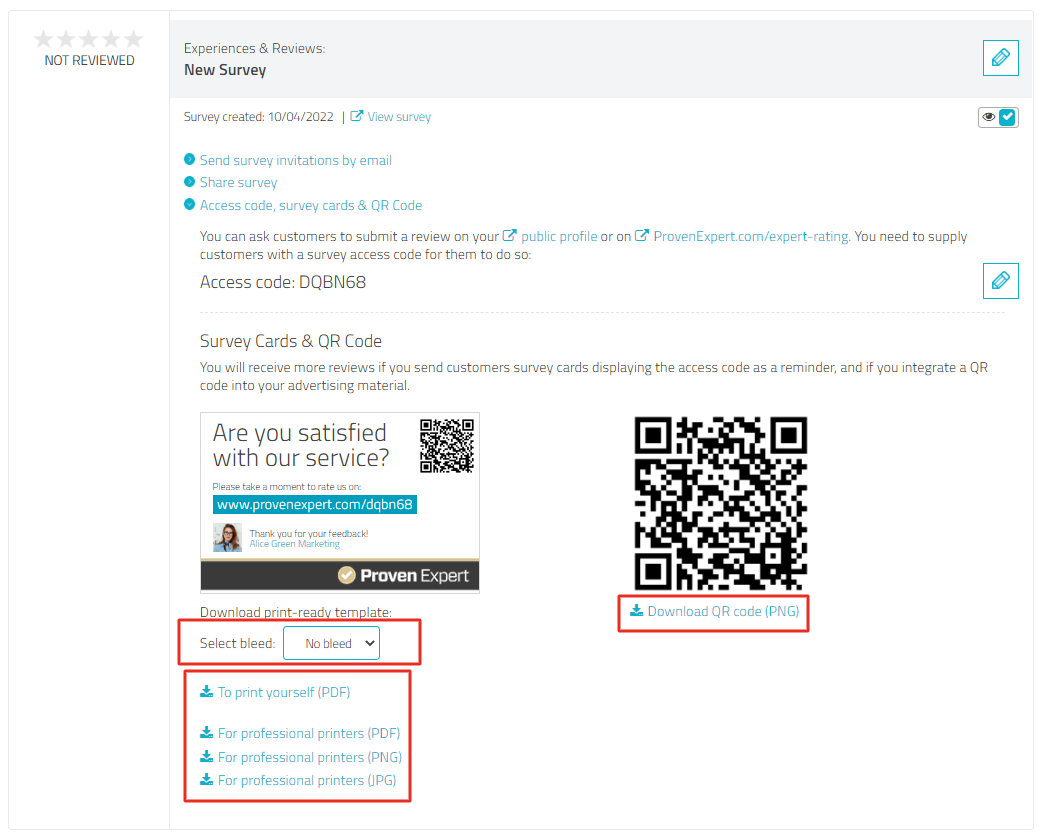The ProvenExpert Survey Cards
Survey cards are often used in the form of business cards at events; in addition to the ProvenExpert profile name, they contain a QR code for the survey and the survey link.
Where can you find them?
-
In your user account under the menu item Surveys you will find the item Access code, survey cards & QR code for each survey.
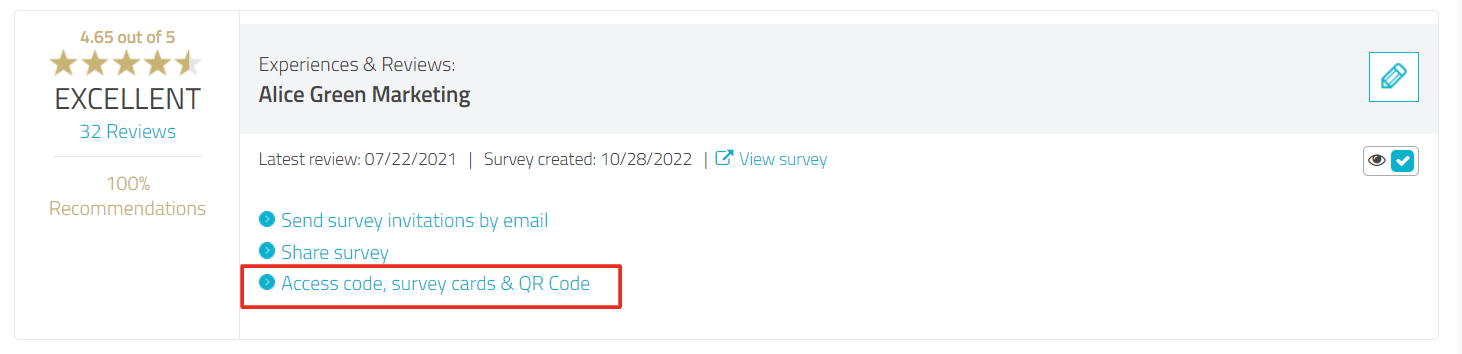
-
By clicking on Access code, survey cards & QR Code, the item expands and gives you the option to download your survey card in various file formats for printing (with and without bleed):