What happens to the ProvenExpert seal at 768 pixels and what happens in a mobile view on a mobile phone?
-
If you have selected this screen width in your profile, it means that the seal is not displayed at less than 768 pixels so that readability is not affected.
Example:
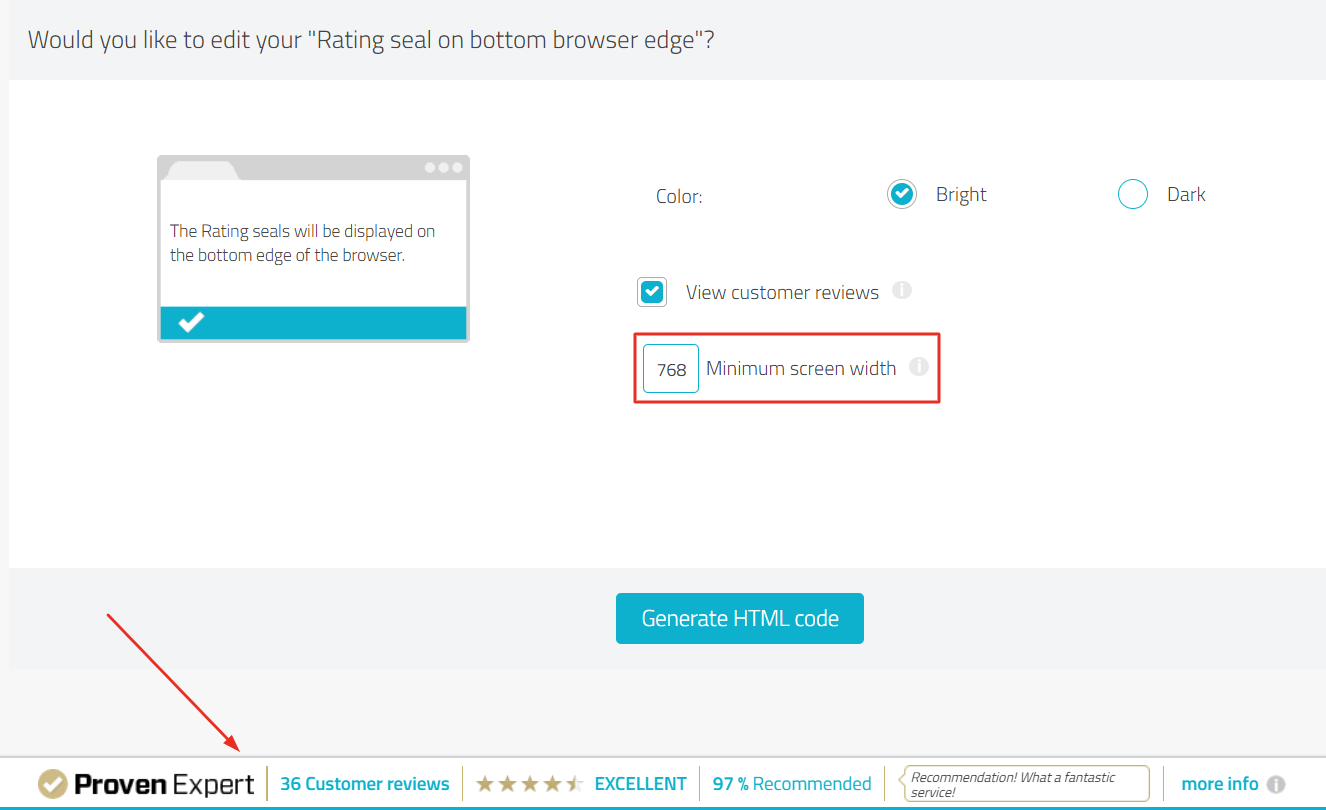
You can make the adjustments for your seal here: Customise rating seal
- You can hide the PRO Seal on mobile devices completely if you keep this switch off:

- This means that it won't be shown below a width of 600px.
- Settings for the PRO Seal can be found here: PRO Seal