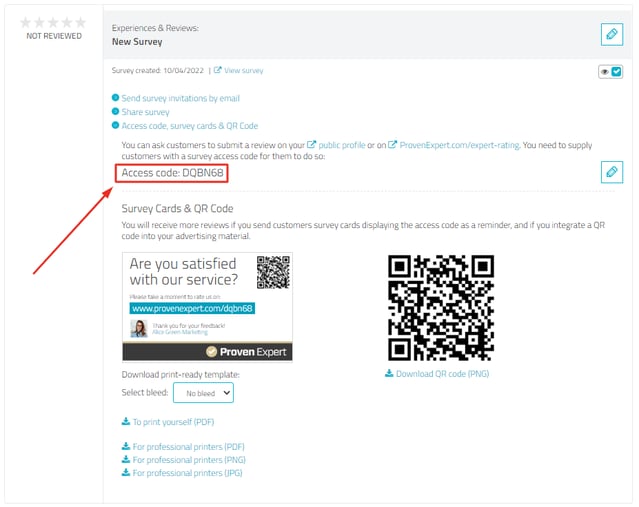Where can I find the access code to the survey in my ProvenExpert account?
-
Go to "Surveys" in your profile.
-
Select the survey for which you need the access code and click on Access code, Survey cards & QR Code in the invitation options.
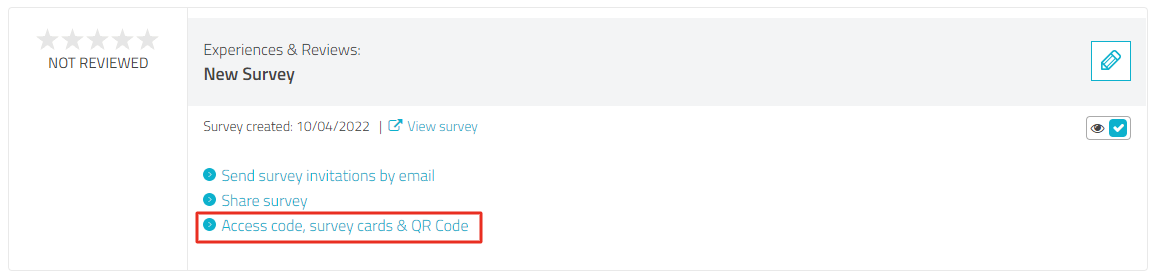
-
You will find the access code at the top: