How do I add reviews from other sources to my ProvenExpert profile?
-
In your account, go to Profile & Reviews and scroll down to Reviews from other sources
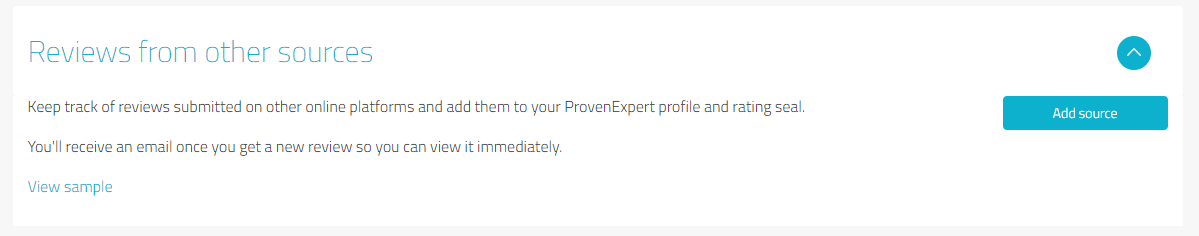
-
Click on Add Source
-
Add the link to the profile of the other rating source and confirm with Add
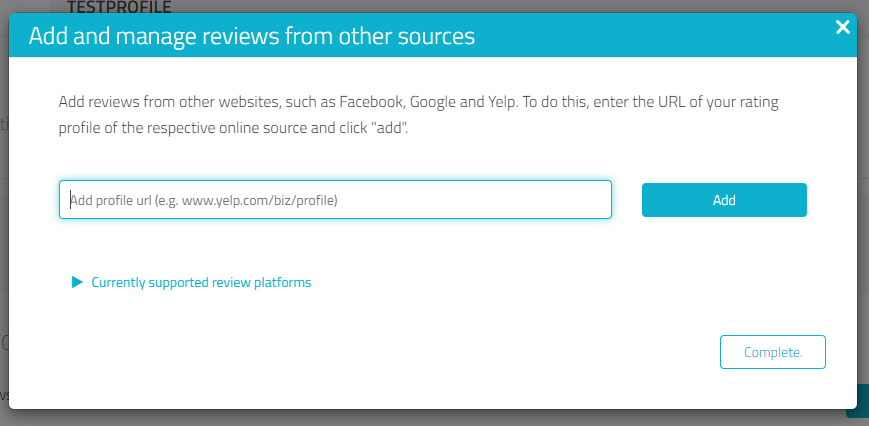
- You will receive an e-mail once your rating source was added successfully
Important:
Please make sure that you always provide a public URL of your profile from the other rating platform. We cannot process URLs from the logged-in status of your external rating profile.
See also:
With the rating aggregation function, you bundle and present ratings from over 460 other platforms on your ProvenExpert profile. Aggregated ratings are displayed in the lower profile area "Ratings from other sources" with rating number, overall rating and link to the rating profile. Collected reviews are included in the calculation of your overall rating.
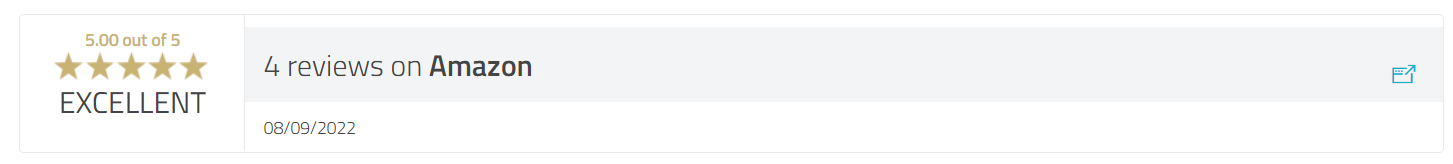
Here you will find instructions for rating aggregation, as well as a list of rating platforms for which we support aggregation.