There are two ways to do this.
Embed the PRO Seal with Rich Snippet
-
To embed the PRO Seal, head over to Reputation Boost > PRO Seal
-
Click the blue button and start the generator to create the PRO Seal code:

-
Select the Google Stars (Rich Snippet) option by moving the slider to the right:
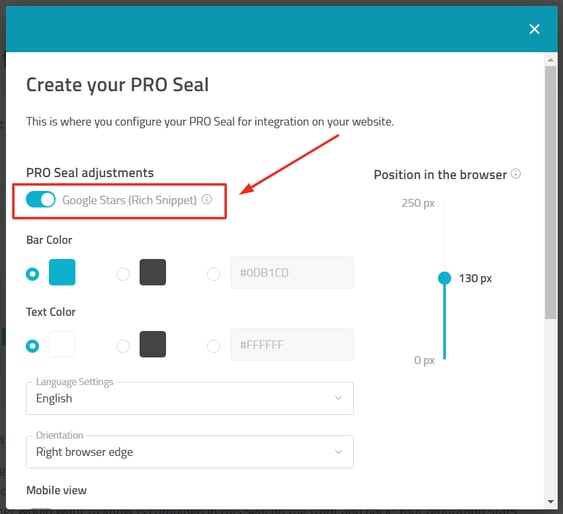
-
After that, you can further customize the PRO Seal to your liking and embed the code into your website as you wish. See also: How do I embed the PRO Seal into my website?
Embed the rich snippet individually
-
Go to Reputation Boost > Google Stars in your ProvenExpert account.
- Here you can find detailed instructions on how to display Google Stars for your website in search results.
Good to know:
Integrating the code snippet (review rich snippet) also allows you to display the stars in other search engines without having to do anything else.