How do I create a survey in my ProvenExpert account?
-
After registration, an industry-specific questionnaire is already available in your profile under Surveys
-
If you would like to create another survey, simply click on Create new survey under the previous survey.
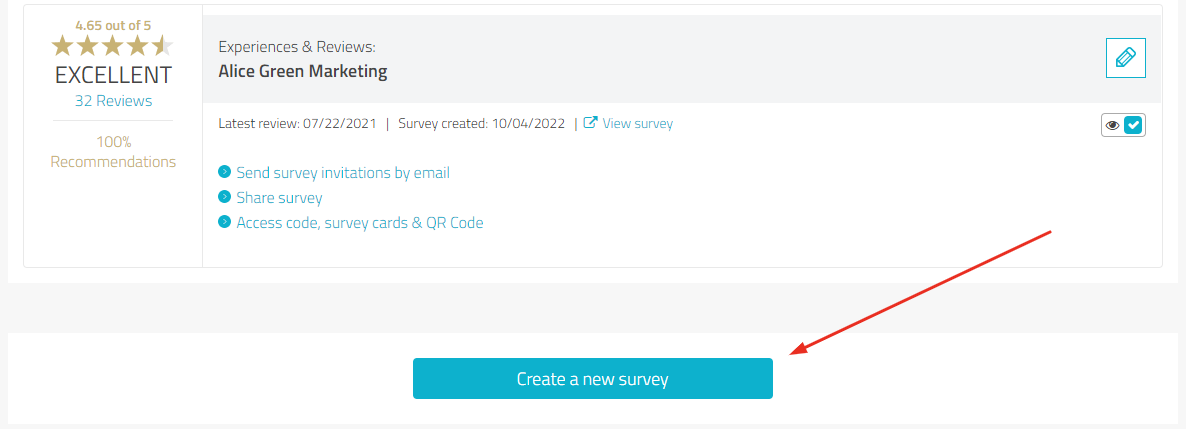
-
Then assign a name to the new survey and you can start inviting people to take part in the assessment.
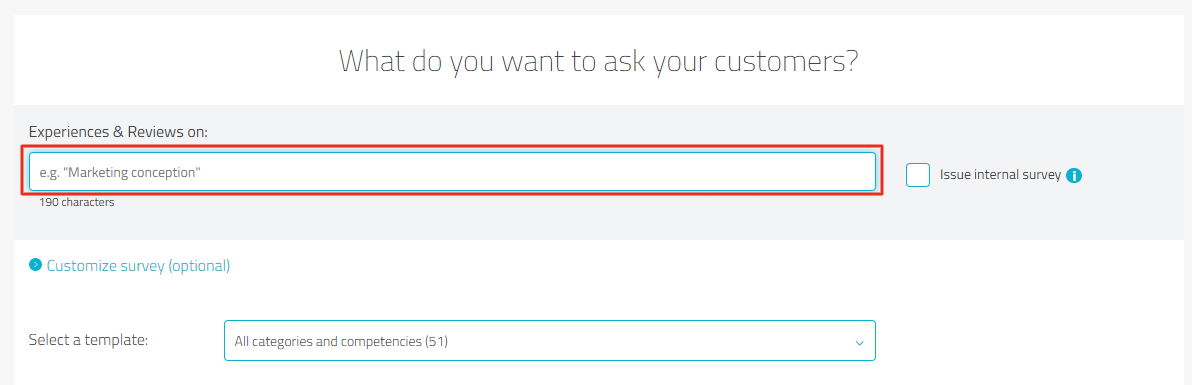
Tip:
Adjust your survey as long as no reviews have been received for it. This way, you can not only shorten the length of the survey, but also make sure that only things that really fit your company and your services are asked. (Your customers certainly also prefer to answer surveys that are not too long and time-consuming).
The Customize Surveys feature is available during the 30-day trial period and in the BASIC, PLUS and PREMIUM packages.
Learn more about it here: How can I adjust a ProvenExpert survey/questionnaire?