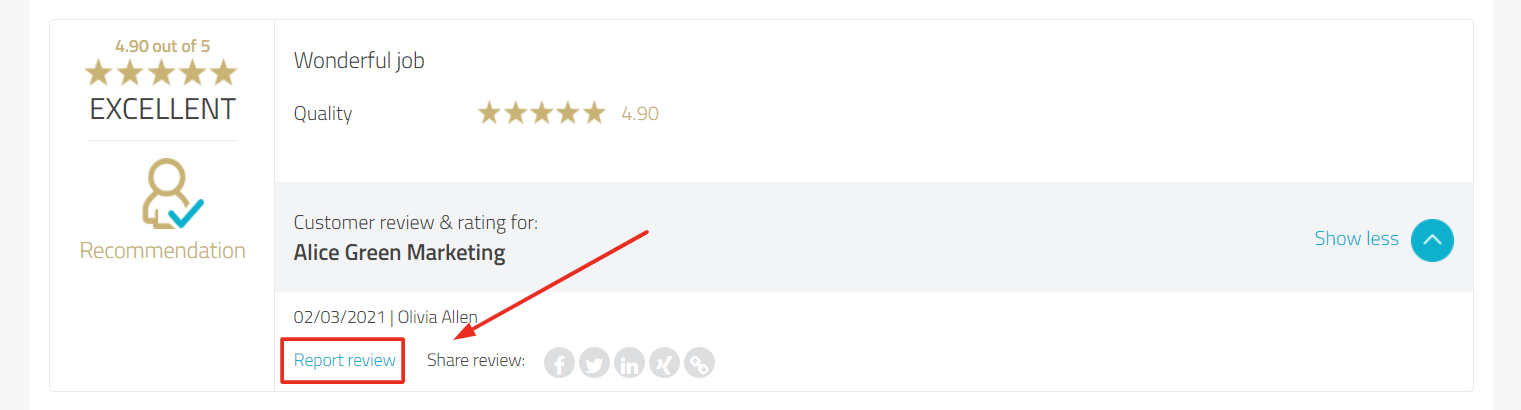When and how can I report a ProvenExpert review?
In order to protect you and your customer, our support team checks every reported review. If a review violates our guidelines, contains insults, violates data protection guidelines or the reviewer has demonstrably never used your service, it will be deleted.
In order to effectively act against fake reviews, we have compiled a list of how you can recognize fake reviews and how you can take action against them. Valid evidence and proof of the suspicion will help our support team with the check. For customers in the BASIC, PLUS or PREMIUM plan, we offer an arbitration procedure for such cases.
This is how you report reviews:
-
Go to Profile & Reviews in your user account.
-
Scroll to the review you want to report.
-
Click view rating to see more content and options for the review:
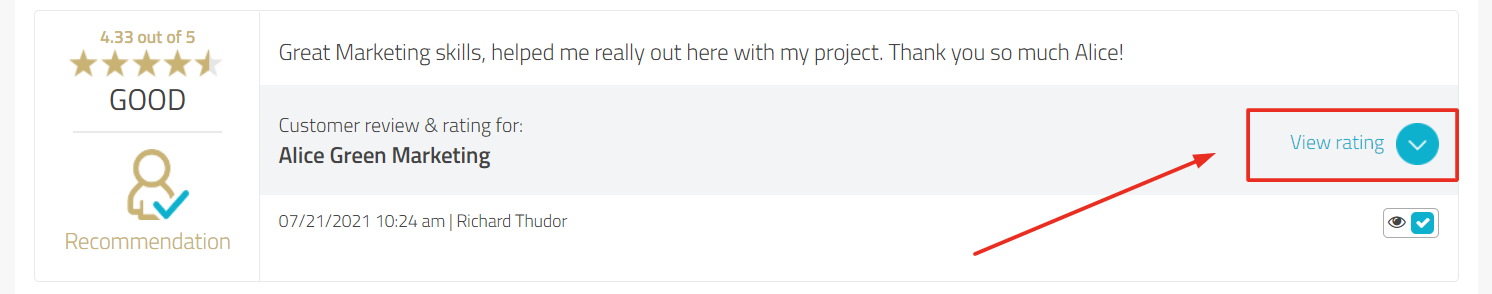
-
Click Report review to initiate the reporting of the review
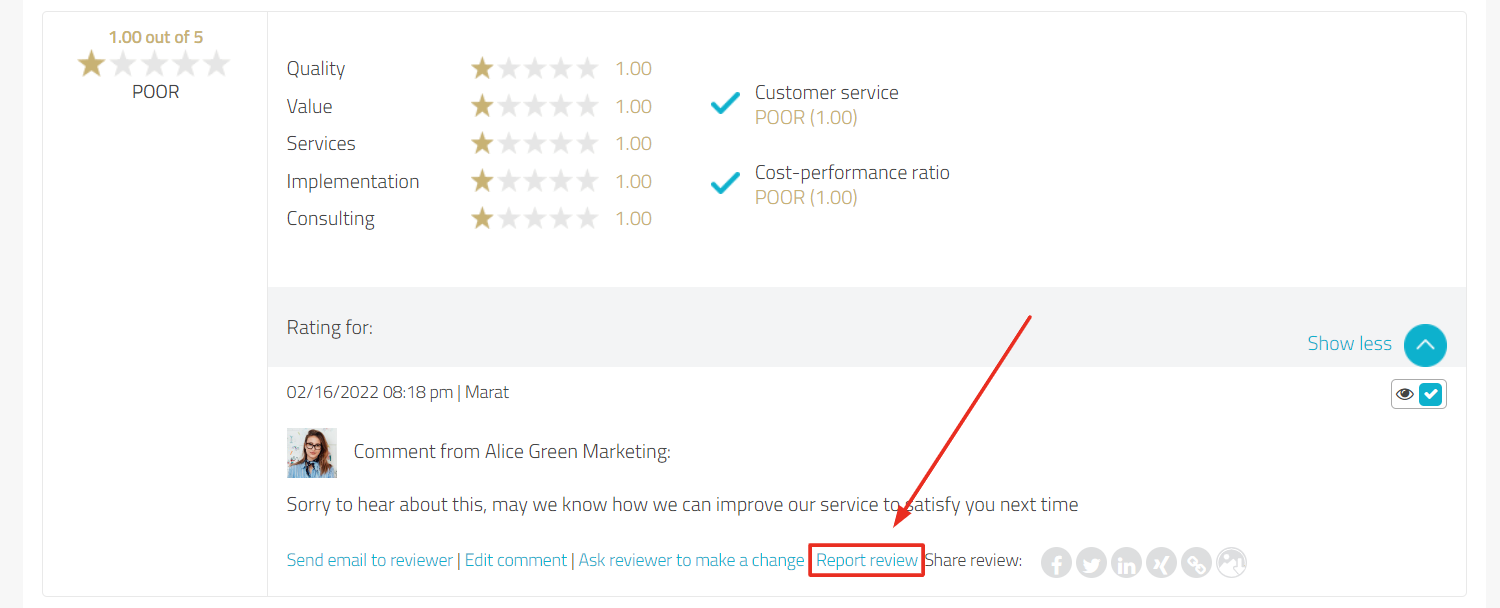
Alternatively: contact the reviewer directly and ask for a revision (click on: Ask reviewer to make a change).
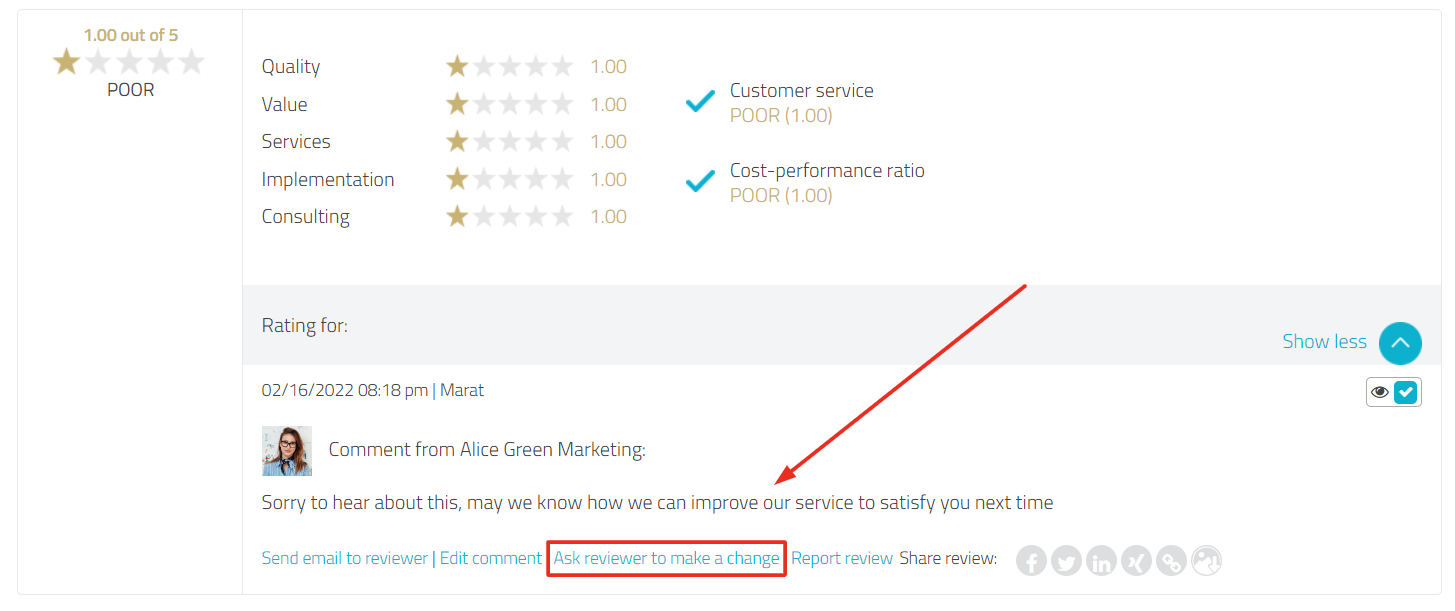
Reporting reviews by third parties:
-
It's also possible via the public profile: