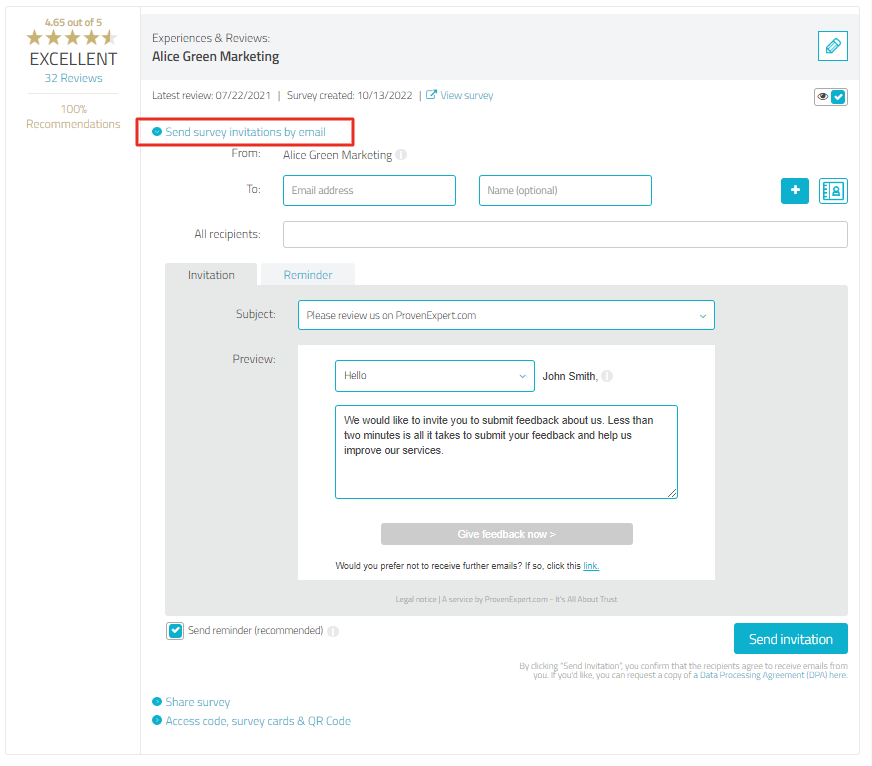-
There are different options to invite your customers to leave a review, e.g. via email, link sharing, QR-code, social media or your customers click the "Review now" button on your ProvenExpert profile.
-
After clicking on the link to your survey or after clicking on the button on your profile, your customers are taken to the survey, which can look like this:
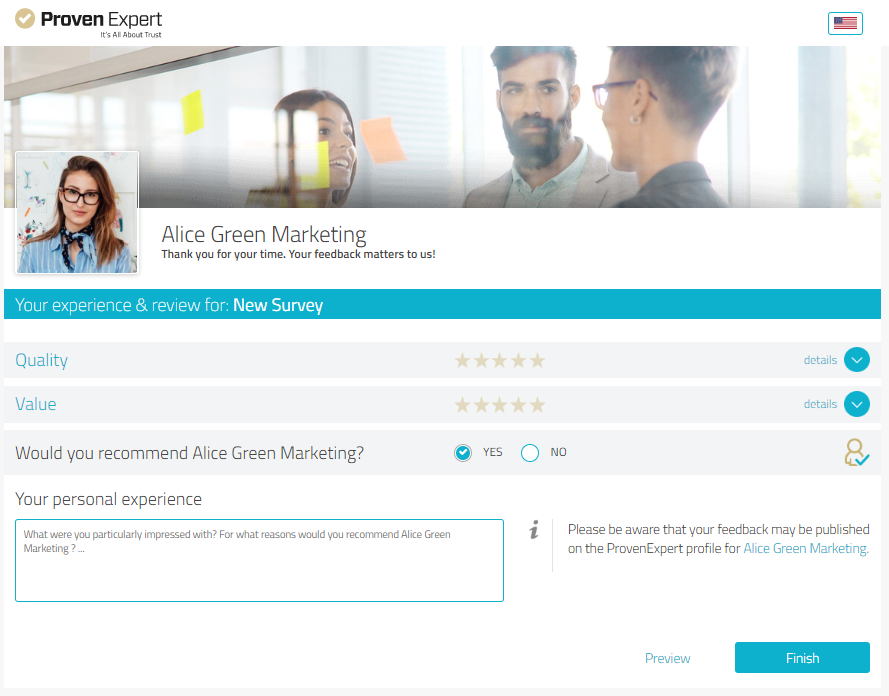
-
Your customers have the possibility to rate whole categories or to answer more detailed questions in the category by expanding the category (by clicking on details).
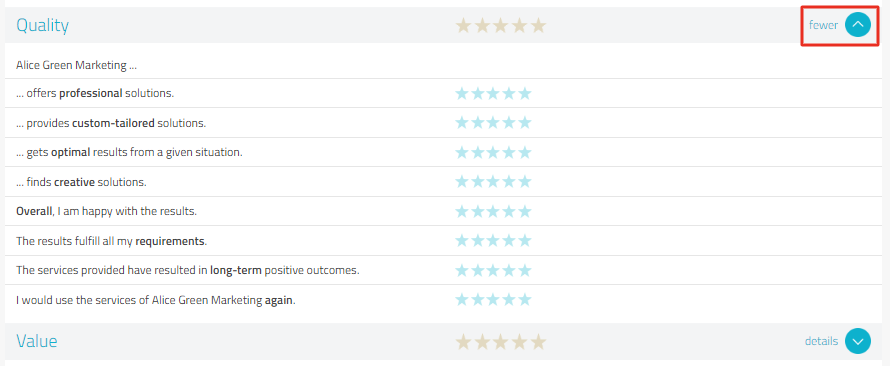
-
Note: at least one category must always be reviewed in order to submit the review.
-
After clicking on Finish, customers will be taken to this page to confirm their details:
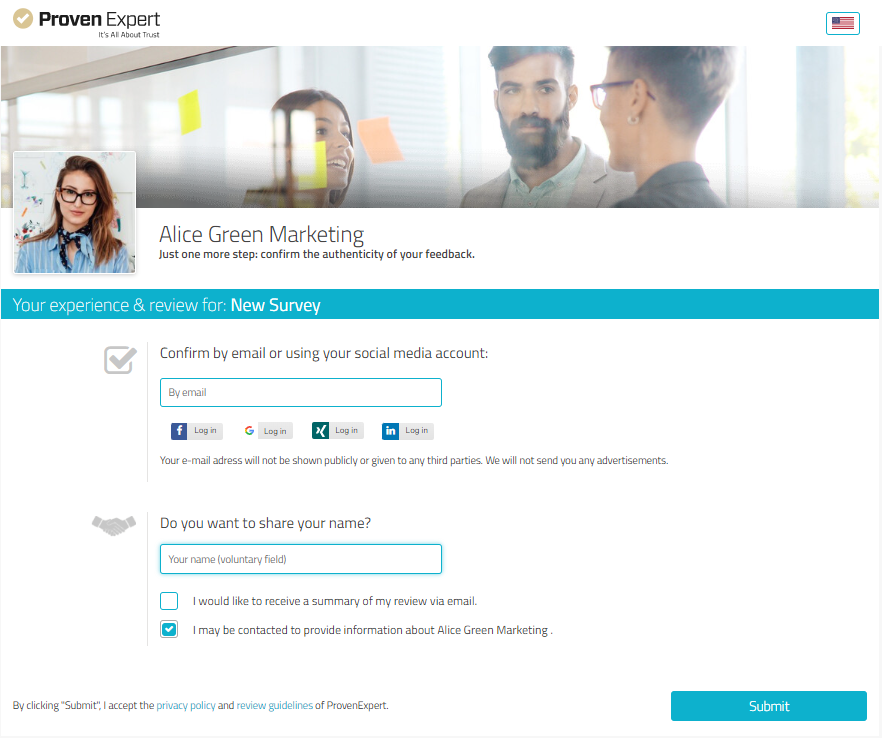
-
Here it is necessary to provide an email address to verify the authenticity of the reviewer. Entering a name is optional.
-
By clicking Submit, customers will receive an email in their inbox to verify their review with one click.
Note: If you invite your customers by clicking on Send survey invitations via email, the step to validate the email address in the rating process is omitted.