- In your user account go to Surveys in the side menu:
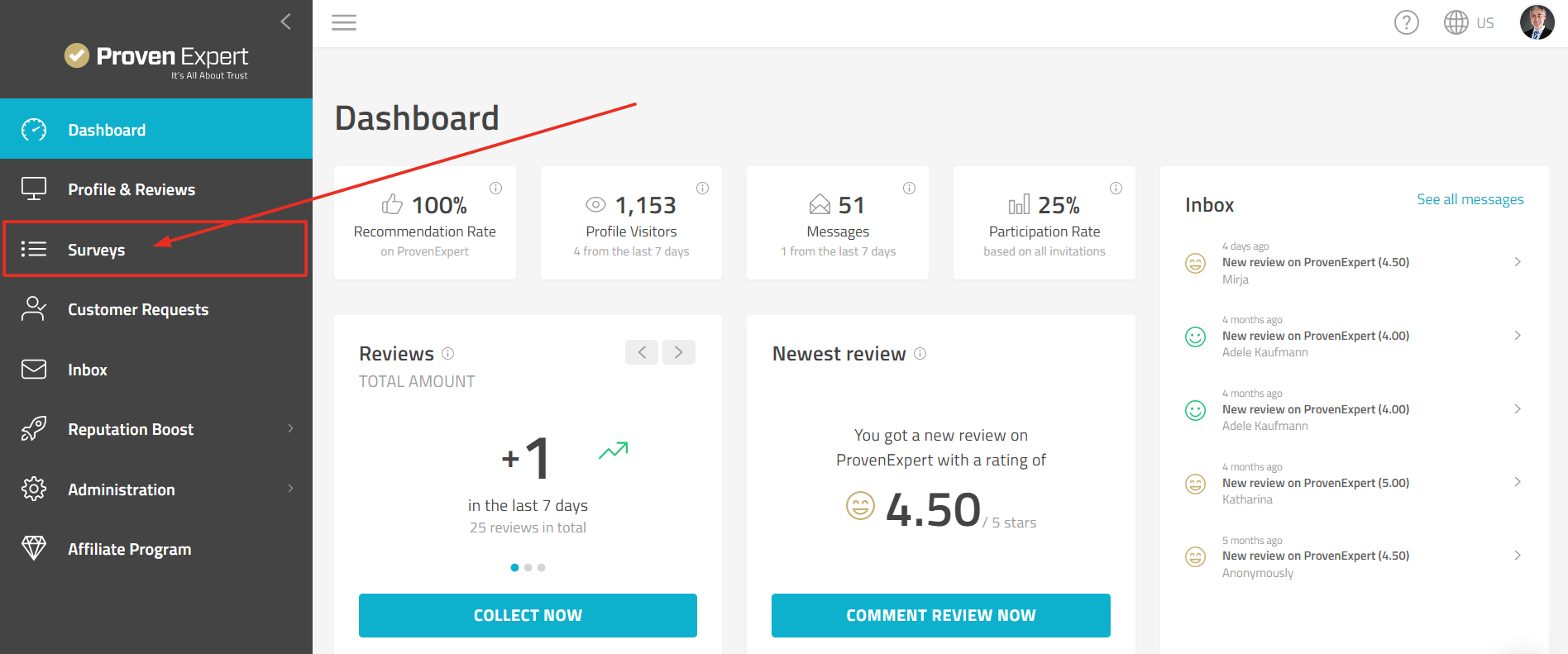
- After registration, an industry-specific questionnaire is already available in the profile under Surveys
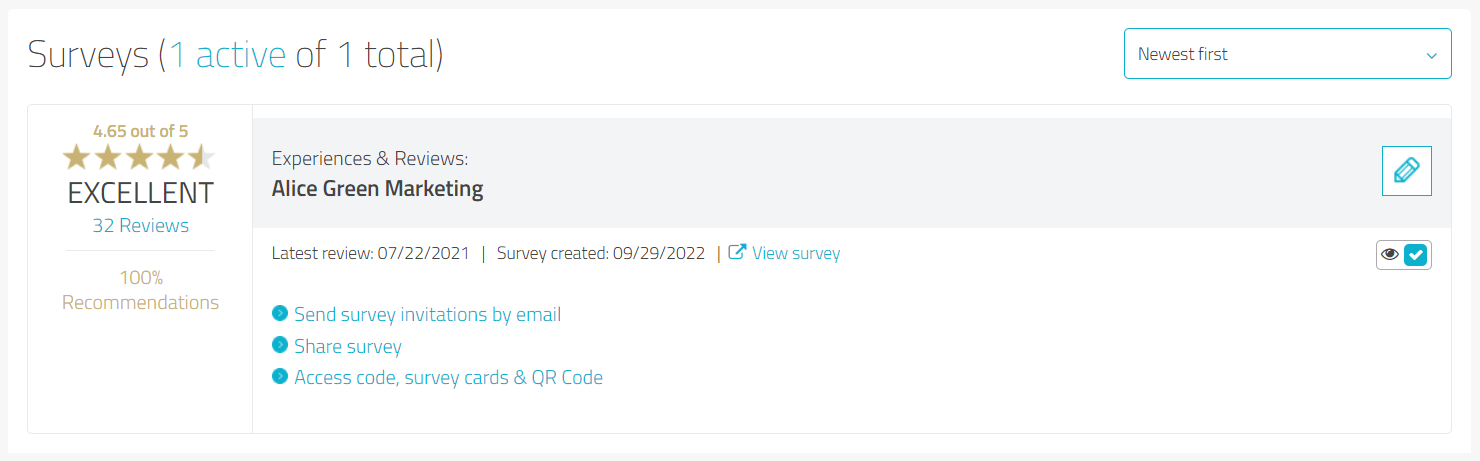
- Click on Send survey invitations by email.
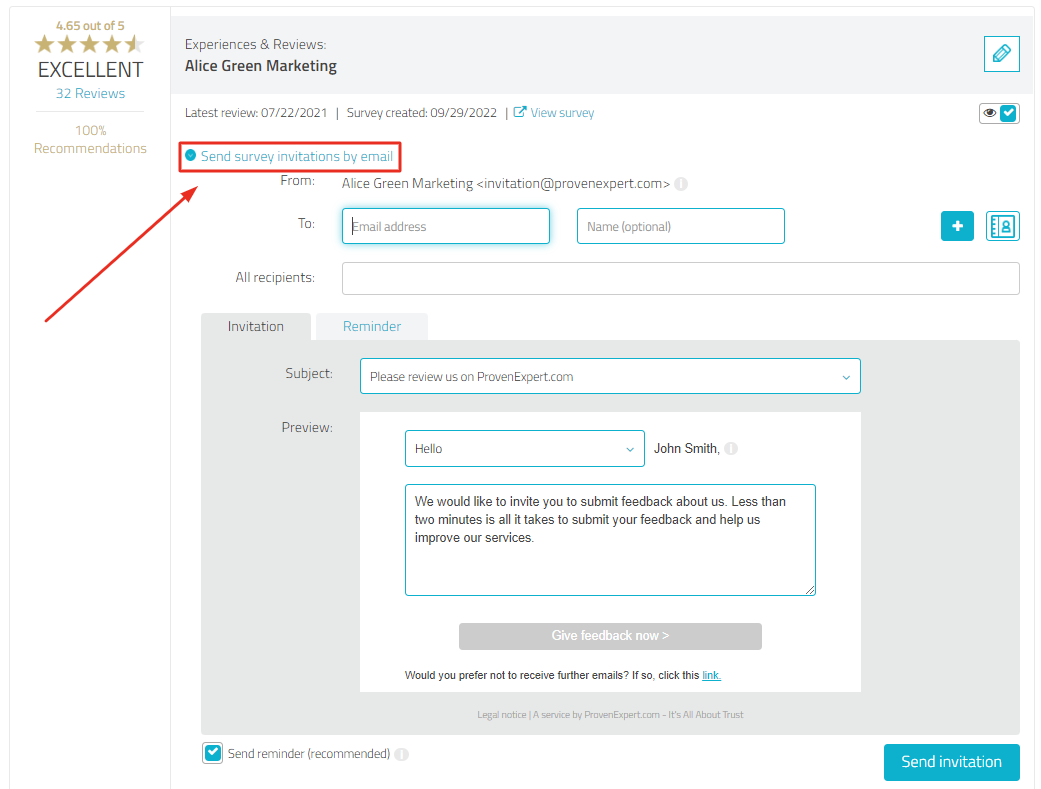
- Enter the email addresses of your customers and use the plus sign to add multiple contacts.
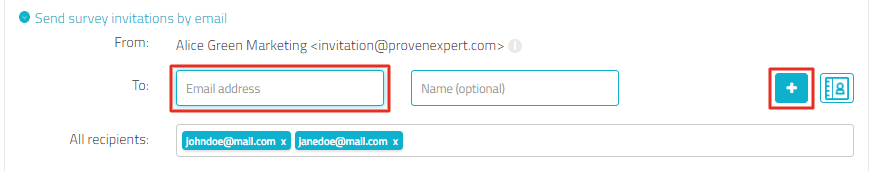
- Alternatively, you can also use a CSV file to add multiple contacts, e.g. from your own CRM system or mailing list.
- To do this, click on address book.
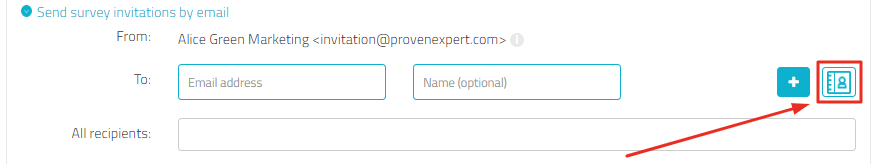
- With Upload file you can attach a CSV file.
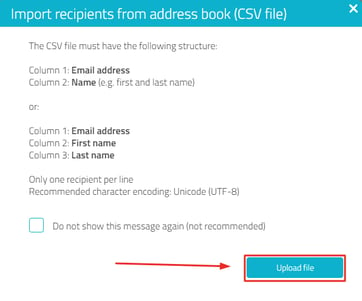
- You can optionally change the subject line, salutation and invitation text.
- Finally, click on Send invitation.
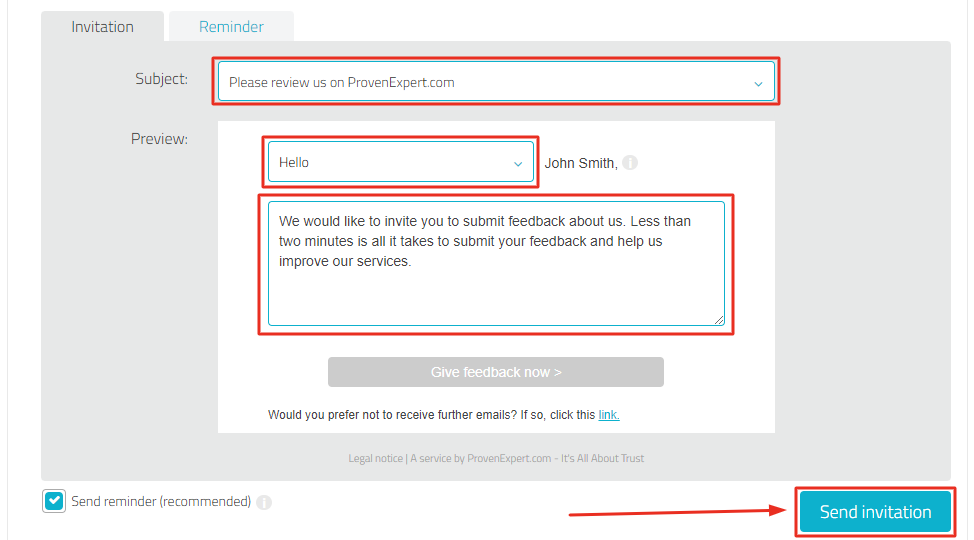
Hint:
This type of invitation is especially useful if you want to save your users as many clicks as possible. Invitees don't have to confirm their email addresses with this method.
You can find other options for inviting customers to the survey here: